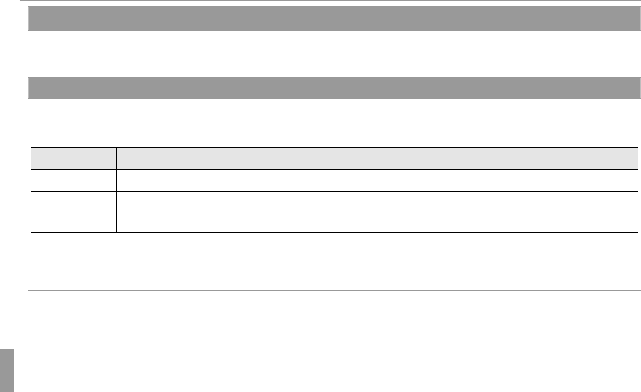
56 Menus
Using the Menus: Shooting Mode
b
b
FACE DETECTION
FACE DETECTION
Choose whether the camera automatically detects and sets focus and exposure for human por-
trait subjects (P 29).
F
F
AF MODE
AF MODE
This option controls how the camera selects the focus area. Regardless of the option selected,
the camera will focus on the subject in the center of the LCD monitor when macro mode is on.
Option
Option
Description
Description
r CENTER
The camera focuses on the subject in the center of the frame.
x TRACKING
Position the subject in the center focus area and press the selector left. Focus will
track the subject as it moves through the frame.
R
R
Note that in
Note that in
x
x
mode, the camera focuses continuously, increasing the drain on the batteries,
mode, the camera focuses continuously, increasing the drain on the batteries,
and that the sound of the camera focusing may be audible.
and that the sound of the camera focusing may be audible.


















