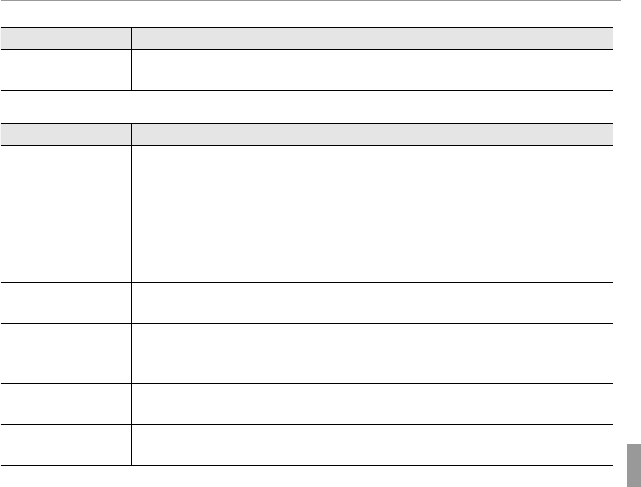
77Troubleshooting
Problems and Solutions
Menus and Displays
Problem
Problem
Solution
Solution
Menus and displays are
Menus and displays are
not in English.
not in English.
Select
Select
ENGLISH
ENGLISH
for
for
L
L
a
a
(
(
P
P
15, 65).
15, 65).
Shooting
Problem
Problem
Solution
Solution
No picture is taken when
No picture is taken when
the shutter button is
the shutter button is
pressed.
pressed.
•
•
Memory is full
Memory is full
: Insert a new memory card or delete pictures (
: Insert a new memory card or delete pictures (
P
P
9, 33).
9, 33).
•
•
Memory is not formatted
Memory is not formatted
: Format the memory card (
: Format the memory card (
P
P
66).
66).
•
•
There is dirt on the memory card contacts
There is dirt on the memory card contacts
: Clean the contacts with a soft, dry cloth.
: Clean the contacts with a soft, dry cloth.
•
•
The memory card is damaged
The memory card is damaged
: Insert a new memory card (
: Insert a new memory card (
P
P
9).
9).
•
•
The battery is exhausted
The battery is exhausted
: Charge the battery (
: Charge the battery (
P
P
6) or insert a fully-charged spare battery
6) or insert a fully-charged spare battery
(
(
P
P
8).
8).
•
•
The camera has turned off automatically
The camera has turned off automatically
: Turn the camera on (
: Turn the camera on (
P
P
13).
13).
The LCD monitor goes
The LCD monitor goes
dark after shooting.
dark after shooting.
The LCD monitor may darken while the flash charges. Wait for the flash to charge (
The LCD monitor may darken while the flash charges. Wait for the flash to charge (
P
P
26).
26).
The camera does not
The camera does not
focus.
focus.
•
•
The subject is close to the camera
The subject is close to the camera
: Select macro mode (
: Select macro mode (
P
P
25).
25).
•
•
The subject is far away from the camera
The subject is far away from the camera
: Cancel macro mode (
: Cancel macro mode (
P
P
25).
25).
•
•
The subject is not suited to autofocus
The subject is not suited to autofocus
: Use focus lock (
: Use focus lock (
P
P
22).
22).
Macro mode is not
Macro mode is not
available
available
Choose a different shooting mode (
Choose a different shooting mode (
P
P
20).
20).
Intelligent Face Detection
Intelligent Face Detection
is not available.
is not available.
Intelligent Face Detection is not available in the current shooting mode
Intelligent Face Detection is not available in the current shooting mode
: Choose a differ-
: Choose a differ-
ent shooting mode (
ent shooting mode (
P
P
20).
20).


















