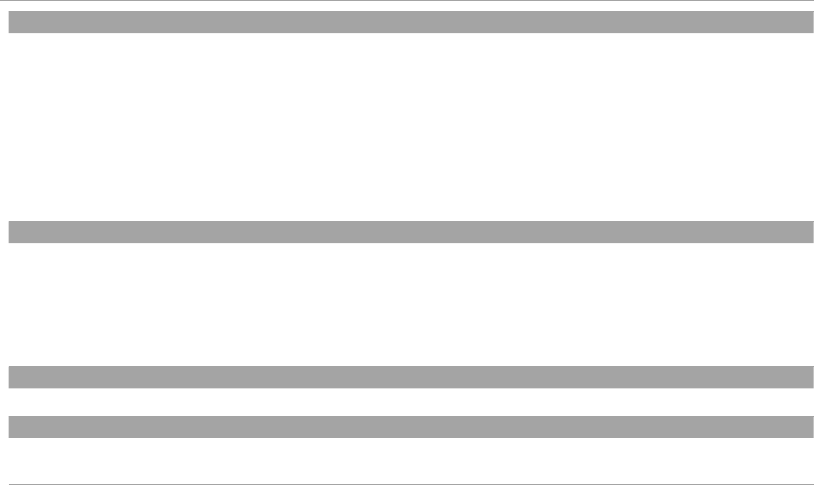
86
The Setup Menu
U
U
DATE STAMP
DATE STAMP
Stamp the time and/or date of recording on photographs as they are taken.
• R+S: Stamp new photographs with the date and time of recording.
• R: Stamp new photographs with the date of recording.
• OFF: Do not stamp the time and date on new photographs.
Q Time and date stamps can not be deleted. Turn DATE STAMP o to prevent time and date stamps appearing on new pho-
tographs.
Q If the camera clock is not set, you will be prompted to set the clock to the current date and time (P 18).
Q We recommend that you turn the DPOF “print date” option o when printing images with a time and date stamp (P 101).
Q Time and date stamps do not appear on movies and RAW images.
V
V
SENSOR CLEANING
SENSOR CLEANING
Remove dust from the camera image sensor.
• OK: Clean sensor immediately (P xi).
• WHEN SWITCHED ON: If this option is selected, sensor cleaning will be performed when the camera turns on.
• WHEN SWITCHED OFF: If this option is selected, sensor cleaning will be performed when the camera turns o (sensor cleaning is
not however performed if the camera turns o in playback mode).
R Dust that can not be removed using sensor cleaning can be removed manually (
P 111).
M
M
FOCUS SCALE UNITS
FOCUS SCALE UNITS
Choose the units used for the focus distance indicator (
P 50).
S
S
CUSTOM RESET
CUSTOM RESET
Reset all settings for mode C. A con rmation dialog will be displayed, press the selector up or down to highlight OK and press
MENU/OK.


















