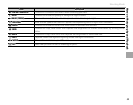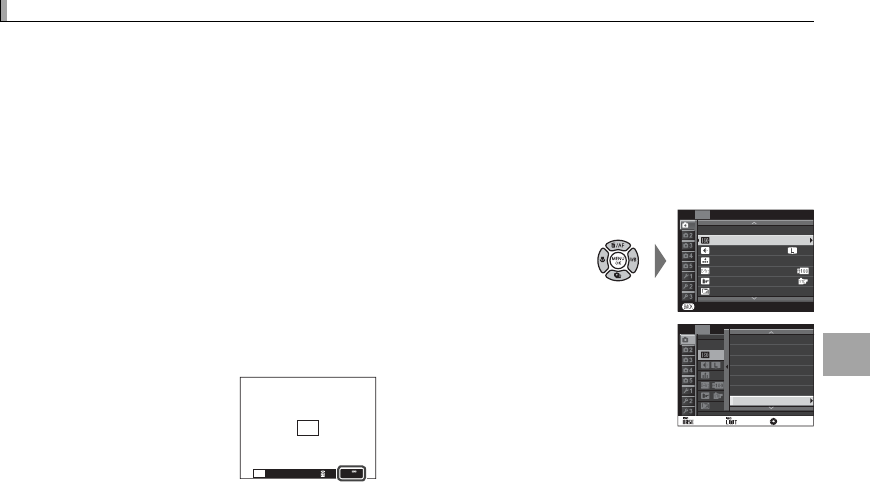
47
More on Photography and Playback
Sensitivity
Sensitivity
“Sensitivity” refers to the camera’s sensitivity to light. Choose from values between 200 and 6400, or
select L (100), H (12800), or H (25600) for special situations. Higher values can be used to reduce
blur when lighting is poor, while lower values allow slower shutter speeds or wider apertures in bright
light; note, however, that mottling may appear in pictures taken at high sensitivities, particularly at
H (25600), while choosing L (100) reduces dynamic range. Values of from ISO 200 to ISO 6400 are
recommended in most situations. If AUTO is selected, the camera will adjust sensitivity automatically
in response to shooting conditions.
1
Press MENU/OK in shooting mode to display the shooting menu. Press
the selector up or down to highlight N ISO and press MENU/OK.
1
P
ISO
PROGRAM AE
SHOOTING MENU
IMAGE SIZE
IMAGE QUALITY
DYNAMIC RANGE
FILM SIMULATION
FILM SIMULATION BKT
EXIT
3
:
2
F
AUTO
2
Press the selector up or down to highlight the desired option and
press MENU/OK to select.
P
200
±
0
1
P
ISO
SHOOTING MENU
3
:
2
F
3
:
2
F
AUTO
O
500
400
320
250
200
L
(
100
)
AUTO
1/60200 800
R Sensitivity is not reset when the camera is turned o .
R L (100) is reset to ISO 200 and H (12800) and H (25600) are reset to ISO 6400 when RAW, FINE+RAW, or
NORMAL+RAW is selected for image quality (P 71). For more information on the settings available with
L (100), H (12800), and H (25600), see page 128.