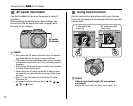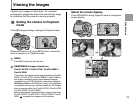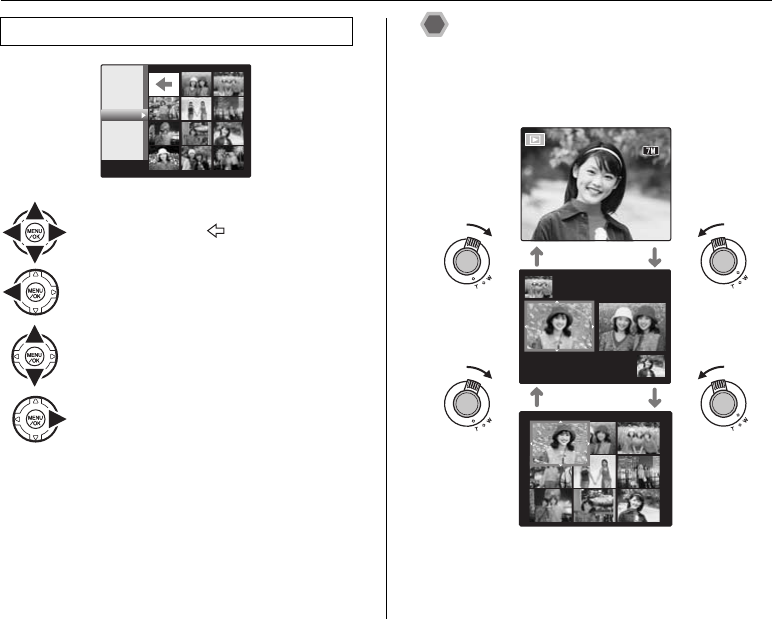
42
Viewing the Images
Multi-frame playback
Use this function to display a single frame, 2 frames or 9
frames. You can compare and select images using the
Multi-frame display. Use the zoom dial to change the
display.
Selecting the date
APress n, o, p, or q to move the cursor
(colored frame) to on the upper left
frame.
BPress p to display the selecting date.
CPress n or o to move the cursor (colored
frame) to select the date.
Press n or o repeatedly to jump to the
next page.
DPress q.
2007
2007
11
11
3
/
30
30
3
/
29
29
3
/
31
31
100-0001
100-0001
3
/
31
31
/
2007 10
2007 10
:
00
00
AM
AM
3
3
/
31
31
/
2007 10
2007 10
:
00
00
AM
AM
100-0001
100-0001
NN