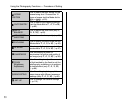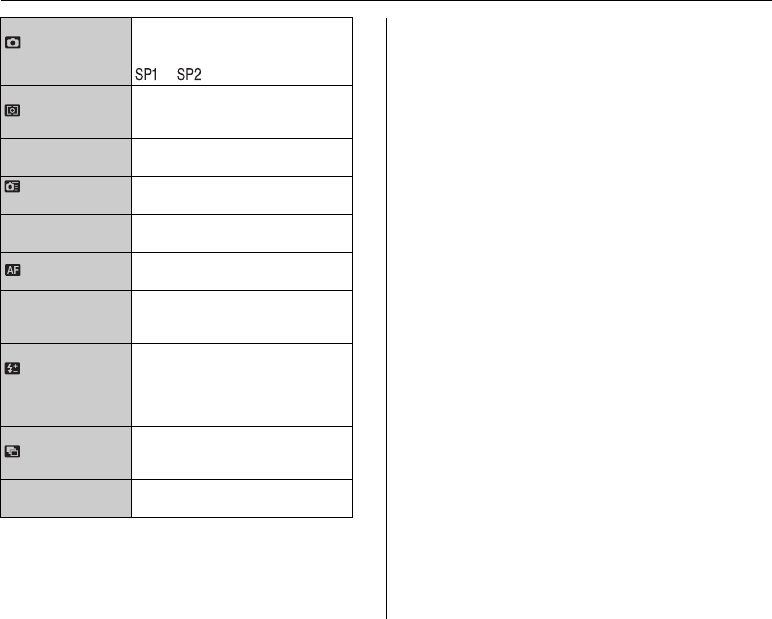
50
Using the Photography Functions — Procedure of Setting
SCENE
POSITION
Use to select the best setting for the
scene being shot. Choose from 12
types of scene (set the Mode dial to
or )(➝p.53).
PHOTOMETRY
Use to select light metering method
(set the Mode dial to N, <, M or >)
(➝p.82).
TWHITE
BALANCE
Use to adjust the color tone (only N,
<, M, >) (➝p.83).
HIGH-SPEED
SHOOTING
Use to focus the shot quickly (➝p.84).
H FOCUSING
Use to specify focusing mode (set the
Mode dial to N, <, M, or >) (➝p.85).
AF MODE
Use to specify focusing area (set the
mode dial to N, <, M, or >) (➝p.87).
G SHARPNESS
Use this setting to soften or
emphasize the outline and quality of
an image (only N, <, M, >) (➝p.89).
FLASH
(Brightness
Adjustment)
Use this setting to adjust the amount
of light emitted by the flash to suit the
photography conditions or to achieve
a desired effect (only N, <, M, >)
(➝p.89).
BRACKETING
Use this setting to photograph the
same image with different exposure
settings (only N, <, M, >) (➝p.90).
U SET-UP
Use to change the camera settings
(➝p.113).