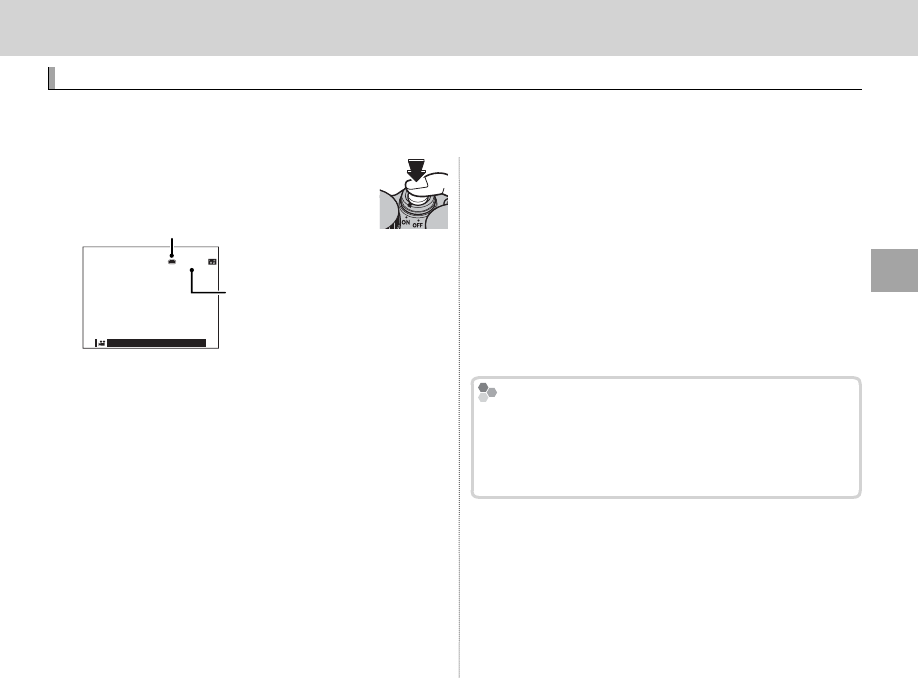
31
Basic Movie Recording and Playback
Basic Movie Recording and Playback
Basic Movie Recording and Playback
Recording High-De nition (HD) Movies
Recording High-De nition (HD) Movies
The camera can be used to record short high-de nition movies. Sound is recorded in stereo via the
built-in microphone; do not cover the microphone during recording.
1
Press the movie-record button to
start recording.
Recording indicator
12m34s
12m34s
Time remaining
2
Press the button again to end recording. Re-
cording ends automatically when the maxi-
mum length is reached or the memory card is
full.
R Zoom can be adjusted while recording is in prog-
ress.
R Frame size and rate can be selected using the
W MOVIE SET-UP> MOVIE MODE option (P 82).
Focus mode is selected using the focus mode selec-
tor (P 61); for continuous focus adjustment, select C,
or choose S and enable Intelligent Face Detection
(P 78). Intelligent Face Detection is not available in
focus mode M.
R During recording, exposure compensation can be
adjusted by up to ±2EV.
R The indicator lamp lights while movies are being
recorded.
Q The microphone may pick up lens noise and other
sounds made by the camera during recording.
Q Vertical or horizontal streaks may appear in movies
containing very bright subjects. This is normal and
does not indicate a malfunction.
Depth of Field
Depth of Field
Adjust aperture before recording begins. Choose
low f-numbers to soften background details. The
e ect can be heightened by increasing the distance
between your subject and the background.


















