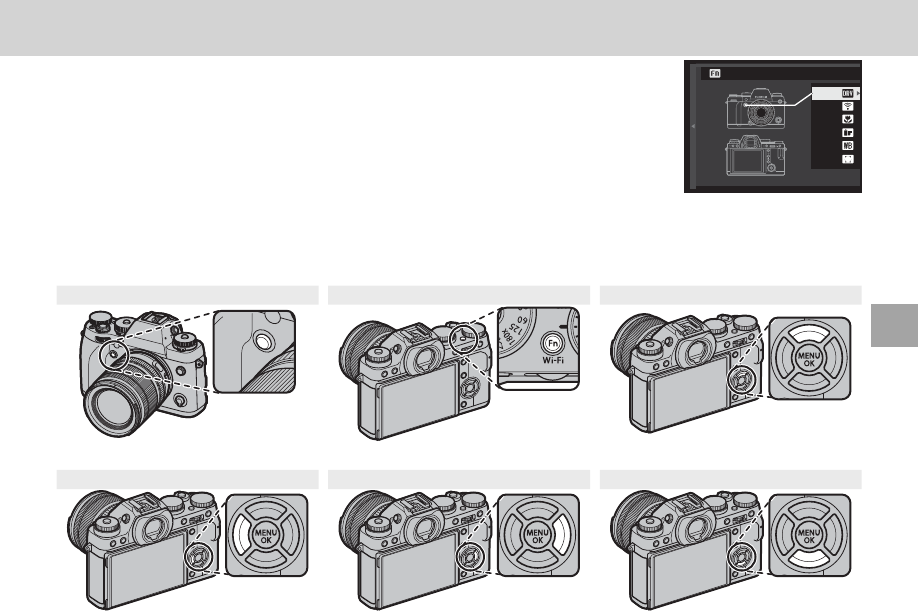
39
The Fn (Function) Buttons
The Fn (Function) Buttons
The Fn (Function) Buttons
The roles played by the six function buttons can be selected in the setup menu
(P 91) or by pressing and holding the DISP/BACK button and choosing a button
from the menu shown at right. The options available include bracketing and
advanced filters (P 40), macro mode (P 41), depth-of-field preview (P 48),
auto sensitivity control (P 50), the self-timer (P 35), image size (P 79), image
quality (P 109), dynamic range (P 79), film simulation (P 42), white balance
(P 43), AF mode (P 78), focus-frame selection (P 45), custom settings (P 71), I ntelligent Face Detec-
tion (P 38), RAW/JPEG toggle (P 69), and aperture setting (P 82) and wireless (P 97) options. The
default options are shown below:
Fn1 button Fn2 button Fn3 button
Bracketing and advanced lters (P 40) Wireless options (P 41) Macro mode (P 41)
Fn4 button Fn5 button Fn6 button
Film simulation (P 42) White balance (P 43) Focus-frame selection (P 45)
R You can also display options for any of the function buttons by pressing and holding the button.
FUNCTION (Fn) SETTING
Fn2
Fn
3
Fn
4
Fn
5
Fn
6
Fn
1


















