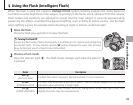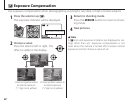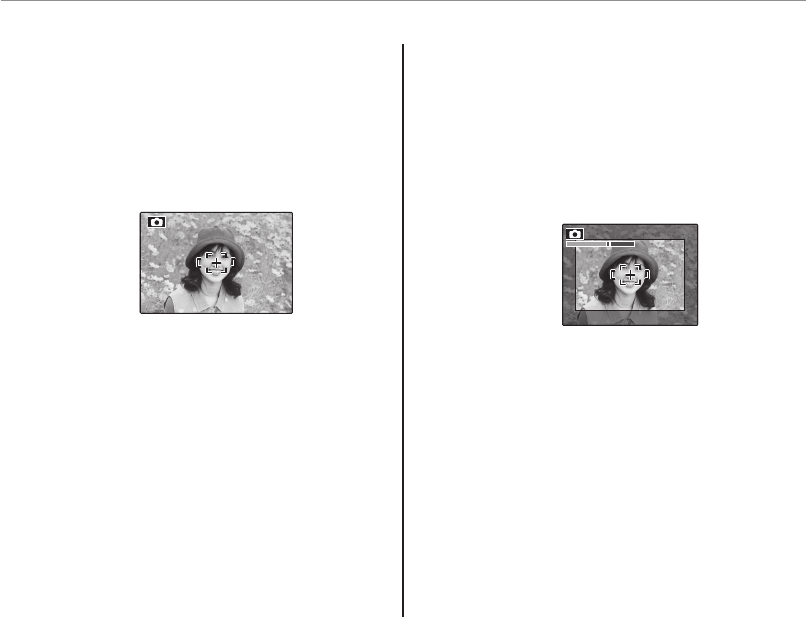
40
Z INSTANT ZOOM
■
■
INTELLIGENT DIGITAL ZOOM
INTELLIGENT DIGITAL ZOOM
1
Enable digital zoom.
Select ON for the R INTELLIGENT DIGITAL
ZOOM option in the setup menu (P 93).
2
Choose a subject.
Frame the subject in the center of the display
using intelligent digital zoom.
3
Select Z INSTANT ZOOM in the shooting
menu (P 69).
An Instant Zoom setting screen is displayed.
4
Select a framed area to enlarge by press-
ing e or f, and then press the MENU/OK
button.
The camera will zoom to the maximum opti-
cal zoom position with the area that will be
recorded using intelligent digital zoom indi-
cated by a frame at the center of the display.