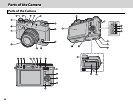19
Basic Photography and Playback
Viewing Pictures
Viewing Photo Information
Viewing Photo Information
The photo information display changes each time the selector is
pressed up.
Basic data Info display 1 Info display 2
11/15/2015 11:15 AM
11/15/2015 11:15 AM
NEXT
BACK
R Press the selector left or right or rotate the command dial to view other images.
Zooming in on the Focus Point
Zooming in on the Focus Point
Press the center of the command dial to zoom in on the focus point. Press the center of the command dial
again to return to full-frame playback.