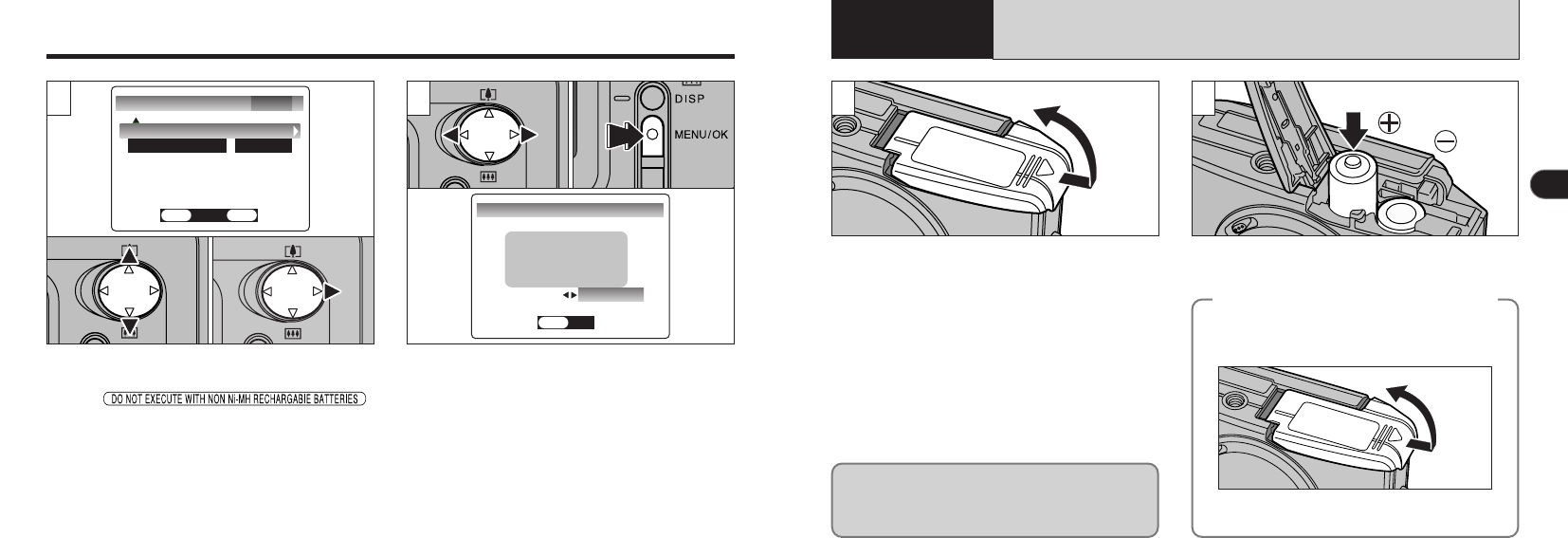
14 15
1
●
!
Do not apply excessive force to the battery cover.
●
!
Carry a spare set of batteries (sold separately) when
taking pictures.
●
!
To cancel discharging, press the “BACK” button.
Slide the battery cover out and lift it open. Load the batteries correctly as indicated by the
polarity icons.
1 2
Do not open the battery cover while the camera
is still switched on as this could corrupt the
image files on the xD-Picture Card or damage
the xD-Picture Card itself.
◆
When you want to replace the battery
◆
●
!
Take care not to drop the battery when opening
and closing the battery cover.
Check that the camera is switched off, open
the battery cover and then remove the
battery.
1Press “d” or “c” to select “OK”.
2Press the “MENU/OK” button.
The LCD monitor changes and discharging
begins.
When the red battery low indicator starts
flashing and discharging ends, the camera
switches off.
1 Getting Ready
LOADING THE BATTERIES AND xD-Picture Card™
ABOUT THE BATTERIES
3
0201
01 02
2
1Press “a” or “b” to select “DISCHARGE”.
2Press “c”.
The “ ”
message is displayed.


















