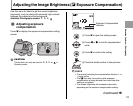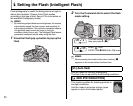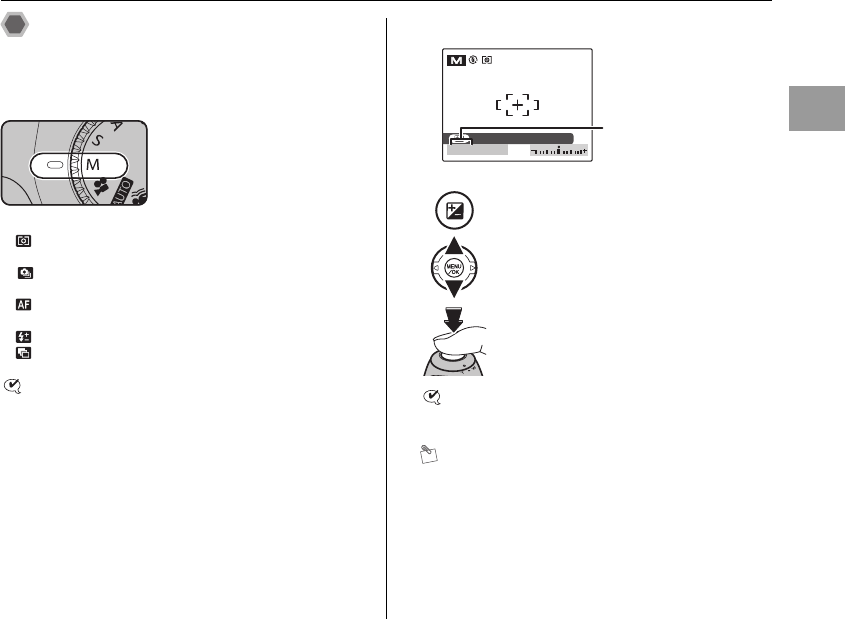
61
Advanced Features — Photography
> Manual
This is a shooting mode that allows for settings including
the shutter speed and aperture.
Set the Photography functions to manual to easily control
yourself.
Photography functions:
• [ PHOTOMETRY] (➝p.78)
•[T WHITE BALANCE] (➝p.79)
• [ CONTINUOUS] (➝p.81)
•[H FOCUSING] (➝p.84)
• [ AF MODE] (➝p.86)
•[G SHARPNESS] (➝p.88)
• [ FLASH] (➝p.88)
• [ BRACKETING] (➝p.89)
CHECK
See p.67 for information on the available flash modes.
Z Setting the shutter speed
CHECK Shutter speed setting
4 sec. to 1/2000 sec. in 1/3 EV increments
MEMO
• Use a tripod to prevent camera shake.
• In shots with long exposures, noise (dots) may appear
on the image.
Continued Q
Set the Mode dial to >.
APress D to open the setting screen.
BPress n or o to select the shutter speed.
CPress the shutter button to take pictures.
SET SHUTTERSPEED,APERTURE
SET SHUTTERSPEED,APERTURE
ISO 100
ISO 100
1000
1000
F3
F3
.
5
Shutter speed