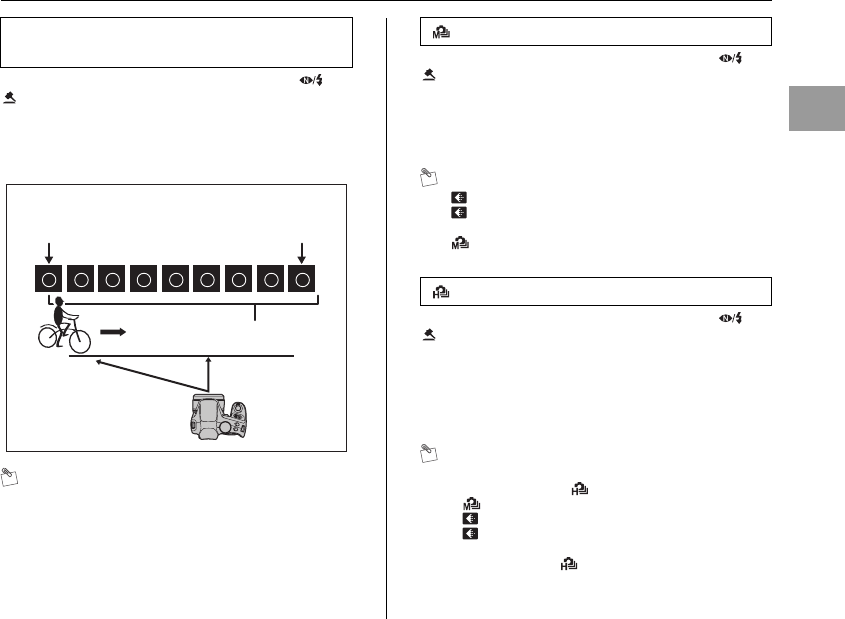
83
Advanced Features — Photography
Available Photography modes: All (except for and
)
Shooting continues as long as the shutter button is held
down (max. 0.5 frames/sec.). This mode shoots up to
Memory Card or internal memory end.
MEMO
Continuous shooting mode and assist window (➝p.37)
can be used together.
Available Photography modes: All (except for and
)
Shooting continues up to 15 frames as long as the shutter
button is held down (max. 7 frames/sec.). Use this setting
for high speed continuous shooting.
MEMO
[QUALITY] (➝p.76) is limited to 4. The
[ QUALITY] setting changes and is displayed in yellow.
When photography mode is set to other than
[TOP154], the restriction is cleared.
Available Photography modes: All (except for and
)
Shooting continues up to 15 frames as long as the shutter
button is held down (max. 15 frames/sec.). Use this
setting when your priority is continuous shooting speed
over image quality, during continuous shooting.
MEMO
• Whitish lines may appear around a bright spot in an
image when using [ TOP 152]. In this case, use
[TOP154].
• [ QUALITY] (➝p.76) is limited to 2. The
[ QUALITY] setting changes and is displayed in
yellow in the LCD monitor. When photography mode is
set to other than [ TOP 152], the restriction is
cleared.
[h LONG PERIOD] continuous
shooting (max. 0.5 frame/sec.)
Press shutter button. Release shutter button.
All frames
[TOP 154] (max. 7 frames/sec.)
[TOP 152] (max. 15 frames/sec.)
Setting the menu (➝p.72)


















