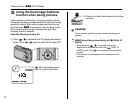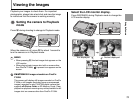42
Viewing the Images
MEMO
Keep rotating the Wheel Dial when reaching the last
image in a page to jump to the next page.
2 frames playback
APress n, o, p or q to select the image
you want to compare, such as the image
taken in NATURAL & d mode.
BPress MENU/OK to enlarge the image.
9 frames playback
APress n, o, p or q to change the
colored frame and select an image.
Press n or o repeatedly to jump to the
next page.
BPress MENU/OK to enlarge the image.
Micro thumbnails playback
APress n, o, p or q to change the
colored frame and select an image.
Press n or o repeatedly to jump to the
next page.
BPress MENU/OK to enlarge the image.