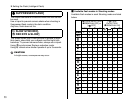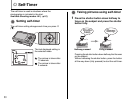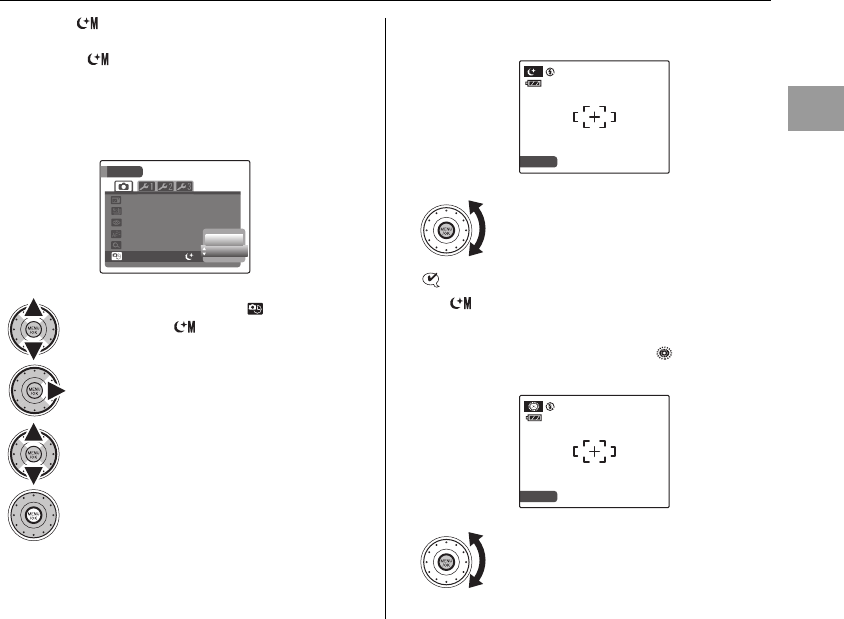
55
Advanced Features — Photography
ZSetting [ LONG EXPOSURE] in the [/ NIGHT]
mode
Selecting the [ LONG EXPOSURE] setting allows you
to take a picture of a main subject in low-light condition.
You can select shutter speeds from 1 to 8 seconds in this
mode.
1 Select the [LONG EXPOSURE] setting.
2 Select the exposure time.
CHECK
[ LONG EXPOSURE] can be used in only the [/
NIGHT] mode.
ZSetting the exposure time in the [ FIREWORKS]
mode
APress n or o to select
[ LONG
EXPOSURE ] in the [U SET-UP]
menu.
BPress q.
CPress n or o to select [ON].
DPress MENU/OK to confirm the setting.
SET-UP
SET-UP
IMAGE DISP.
IMAGE DISP.
1.5 SEC
1.5 SEC
CONT.
CONT.
OFF
OFF
FRAME NO.
FRAME NO.
SAVE ORG IMAGE
SAVE ORG IMAGE
AF ILLUMINATOR
AF ILLUMINATOR
DIGITAL ZOOM
DIGITAL ZOOM
LONG EXPOSURE
LONG EXPOSURE
M
ON
ON
OFF
OFF
Rotate the Wheel Dial to select the exposure
time.
Rotate the Wheel Dial to select the exposure
time.
1"
1"
M
2"
2"