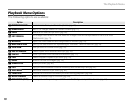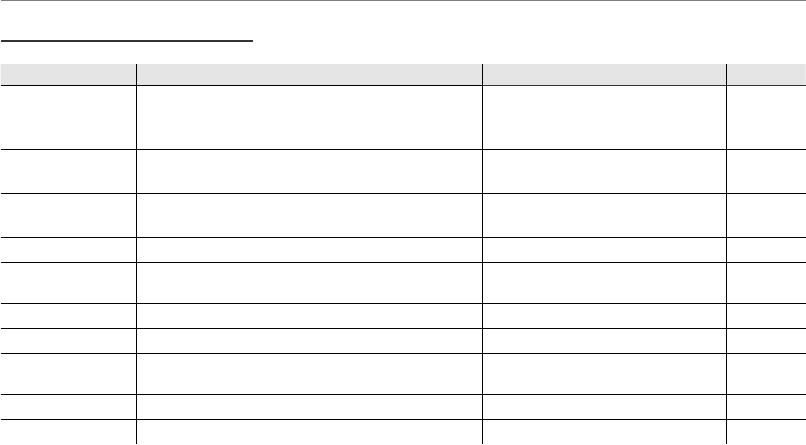
64
The Shooting Menu
Shooting Menu Options
Shooting Menu Options
Menu item
Menu item
Description
Description
Options
Options
Default
Default
A
SHOOTING MODE
Choose a shooting mode according to the type of
subject (pg. 21).
G/k/P/A/B/C/V/K/W/
L/D/U/E/F/G/I/O/P/
N/R
G
n
ISO
Adjust ISO sensitivity (pg. 65). Choose higher values
when the subject is poorly lit.
AUTO/1600/800/
400/200/100
AUTO
o
IMAGE SIZE Choose image size (pg. 65).
i/y
3:2
/r
16:9
/7/n/
m
16:9
/m/p
i
T
IMAGE QUALITY Choose image quality (pg. 66).
FINE/NORMAL NORMAL
W
FINEPIX COLOR
Shoot pictures in standard color, saturated color,
black-and-white, or sepia (pg. 66).
STD/M/N/f
STD
C
WHITE BALANCE Adjust color for different light sources (pg. 67).
AUTO/p/q/s/t/u/r
AUTO
E
CONTINUOUS Shoot a series of pictures (pg. 67).
ON/OFF OFF
3
FACE DETECTION
Turn Intelligent Face Detection and red-eye removal
on or off (pg. 27).
ON/OFF —
F
AF MODE Choose how the camera selects a focus area (pg. 68).
w/Xw
J
MOVIE QUALITY Choose the frame size for movies (pg. 47).
) 1280/!/9
!