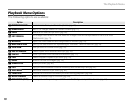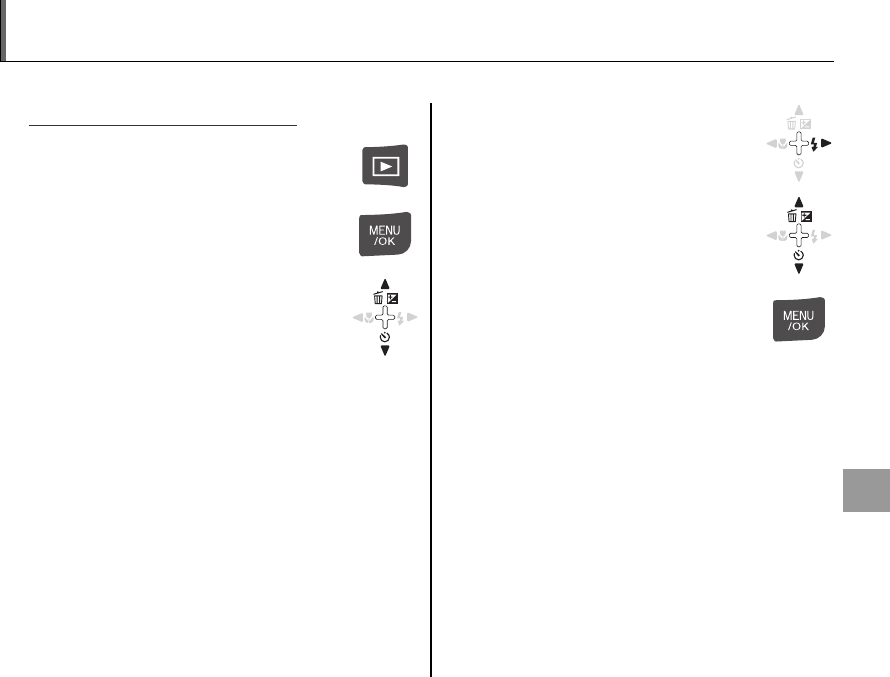
69
Menus
The Playback Menu
The playback menu is used to manage the pictures in internal memory or on the memory card.
Using the Playback Menu
Using the Playback Menu
1
Press D to enter playback mode
(pg. 40).
2
Press MENU/OK to display the
playback menu.
3
Press the selector up or down to
highlight the desired menu item.
4
Press the selector right to display
options for the highlighted item.
5
Press the selector up or down to
highlight the desired option.
6
Press MENU/OK to select the
highlighted option.