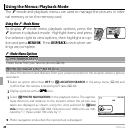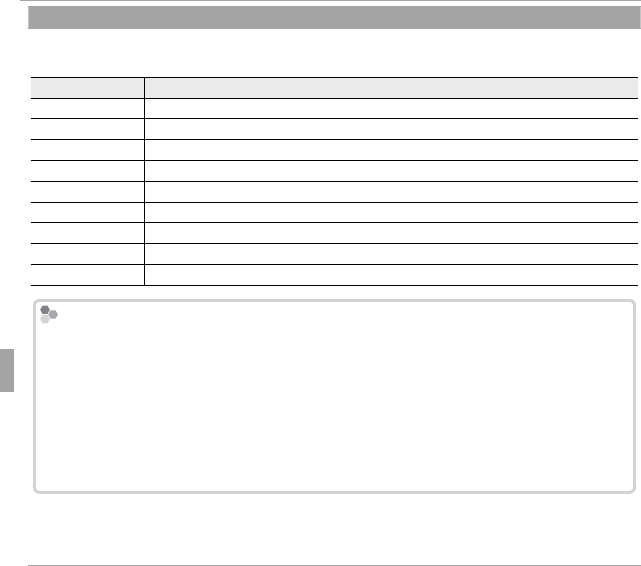
84 Menus
Using the Menus: Shooting Mode
D
D
WHITE BALANCE
WHITE BALANCE
(
(
defaults to
defaults to
AUTO)
AUTO)
If AUTO does not produce natural colors (for example, when taking close-ups), select h and
measure a value for white balance or choose the option that matches the light source.
Option
Option
Description
Description
AUTO
AUTO White balance adjusted automatically.
h
h
Measure a value for white balance.
i
i
For subjects in direct sunlight.
j
j
For subjects in the shade.
k
k
Use under “daylight” uorescent lights.
l
l
Use under “warm white” uorescent lights.
m
m
Use under “cool white” uorescent lights.
n
n
Use under incandescent lighting.
g
g
For underwater photography
h
h
: Custom White Balance
: Custom White Balance
Choose h to adjust white balance for unusual lighting conditions. White balance measure-
ment options will be displayed; frame a white object so that it lls the LCD monitor and press
the shutter button all the way down to measure white balance.
• If “COMPLETED!” is displayed, press MENU/OK to set white balance to the measured value.
• If “UNDER” is displayed, raise exposure compensation (P 35) and try again.
• If “OVER” is displayed, lower exposure compensation and try again.
R
R
For greater precision, adjust
For greater precision, adjust
P
P
FILM SIMULATION
FILM SIMULATION
,
,
N
N
ISO
ISO
, and
, and
U
U
DYNAMIC RANGE
DYNAMIC RANGE
before measuring white balance.
before measuring white balance.
R
R
At settings other than
At settings other than
h
h
, auto white balance is used with the ash.
, auto white balance is used with the ash.
R
R
Results vary with shooting conditions. Play pictures back after shooting to check colors in
Results vary with shooting conditions. Play pictures back after shooting to check colors in
the LCD monitor.
the LCD monitor.