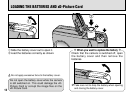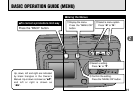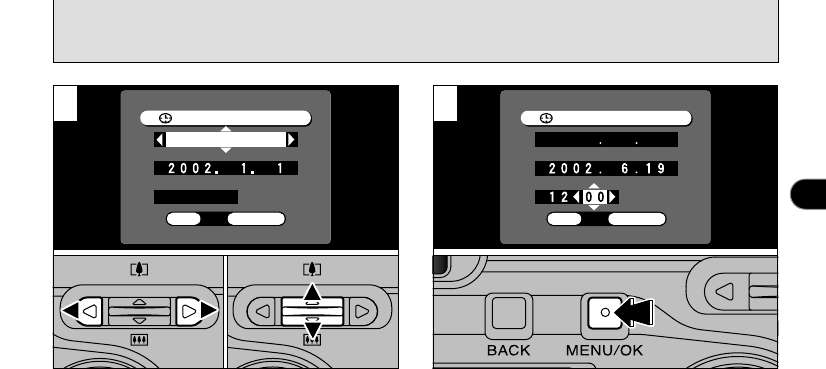
15
1
SETTING THE DATE AND TIME
1Use “d” or “c” to select Year, Month, Day,
Hour or Minute.
2Press “a” or “b” to set the number.
Once you have set the date and time, press the
“MENU/OK” button. Pressing the “MENU/OK”
button switches the camera to Photography or
Playback mode.
●
!
To set the time more precisely, press the “MENU/OK” button
when the time on your reference clock reaches zero seconds.
●
!
At the time of purchase and after you leave the camera for a
long period with the batteries removed, settings such as the
date and time are cleared.
Unless the battery has been left in the camera for at least 20
minutes, the camera settings may not be retained when you
replace the xD-Picture Card or battery.
●
!
If you hold down “a” or “b”, the numbers change
continuously.
●
!
When the time displayed passes “12:00”, the AM/PM
setting automatically switches.
3 4
01 02