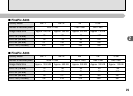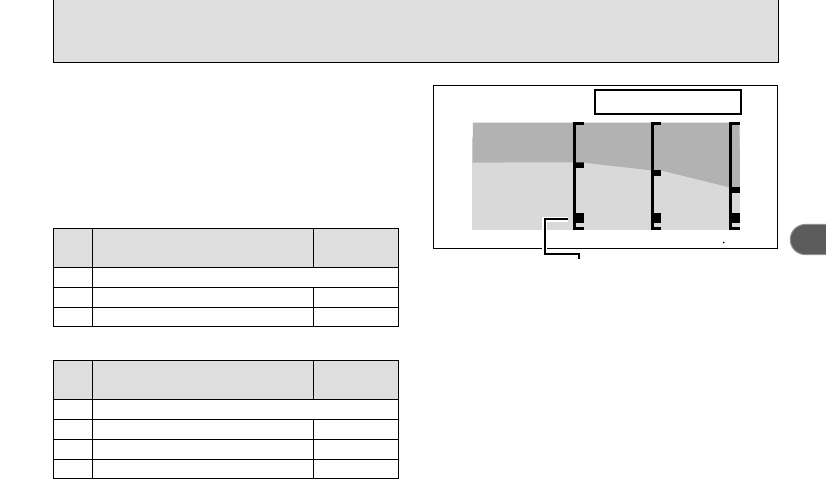
33
2
Press “a” to zoom in and make your subject
larger. Press “b” when you want to zoom out
and shoot a wider area. If you use the LCD
monitor to take pictures, you can continue
zooming with the digital zoom after the optical
zoom finishes.
●
!
See P.52 for information on changing the quality
setting.
●
!
If the image goes out of focus when you use the
zoom, press the shutter button down halfway to
refocus.
●
!
The optical zoom is equivalent to approximately
38 mm-114 mm on a 35 mm camera.
The position of the “■” on the zoom bar indicates
the current zoom setting.
h If the “■” is above the dividing line, the digital
zoom is being used. If it is below the line, the
optical zoom is being used.
h Press “a” or “b” to move the “■” up or down.
h When you switch between digital zoom and
optical zoom, the “■” stops moving briefly.
Press the button for the same direction again
to start the “■” moving and switch the zoom
setting.
Optical zoom
Digital zoom
Zoom bar display
FinePix A303 only
USING THE ZOOM
■ FinePix A303
■ FinePix A203
Digital zoom focal distance
(35 mm camera equivalent)
Maximum
zoom scale
Cannot be used
Equivalent to approx. 114 mm-146 mm
Equivalent to approx. 114 mm-182 mm
Equivalent to approx. 114 mm-365 mm
1.3×
1.6×
3.2×
Digital zoom focal distance
(35 mm camera equivalent)
Maximum
zoom scale
Cannot be used
Equivalent to approx. 114 mm-146 mm
Equivalent to approx. 114 mm-285 mm
3M
2M
1M
0.3M
2M
1M
0.3M
1.3×
2.5×