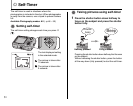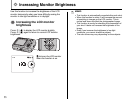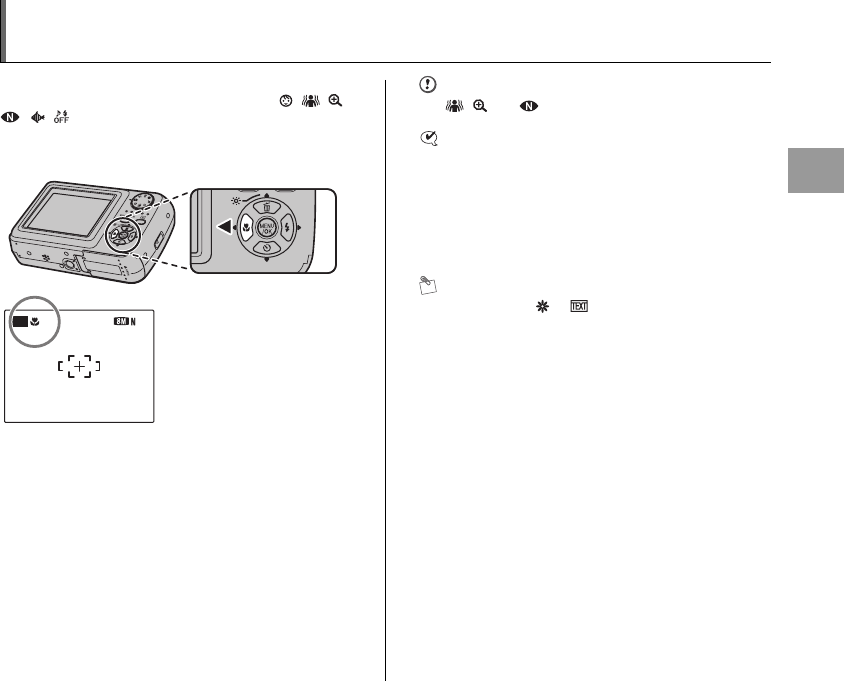
51
Advanced Features — Photography
e Macro (Close-up)
Use this mode to take close-up shots.
Available Photography modes: s, AUTO, , , ,
, , (➝p.46, 48, 49, 50)
Press e (p) to select Macro mode.
Press e (p) again to cancel Macro mode.
CAUTION
, and are not available on the FinePix A610.
CHECK
• Focal range
Wide angle:
Approx. 10 cm to 80 cm (3.9 in. to 2.6 ft.)
Telephoto:
Approx. 35 cm to 80 cm (1.1 ft. to 2.6 ft.)
• Effective flash range
Approx. 30 cm to 80 cm (1.0 ft. to 2.6 ft.)
MEMO
• When setting or mode, the camera sets to
e Macro mode automatically.
• Use a tripod to prevent camera shake in Macro mode.
• Any of the following cancels Macro mode:
- Changing the Shooting mode setting
- Turning the camera off
4
AUTO
AUTO
e appears on the LCD
monitor indicating that you
can take close-up shots.