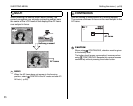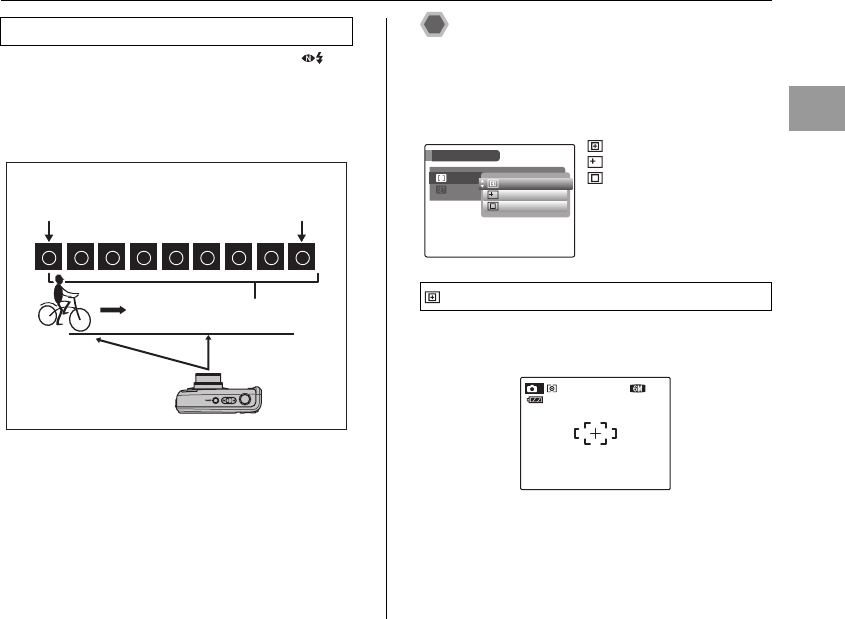
65
Advanced Features — Photography
Available Photography modes: All (except for )
(➝p.42-46)
Shooting continues as long as holding the shutter button
down. This mode shoots up to xD-Picture Card or
internal memory end.
Specifying focusing mode
(H AF MODE)
Available Photography mode: s (➝p.46)
Use this mode to specify focusing mode that best suits the
subject.
The camera focuses on the center of the LCD monitor.
Use this setting when taking pictures with AF/AE lock
(➝p.28).
Continued Q
h LONG PERIOD continuous shooting
Press shutter button. Release shutter button.
All frames
: CENTER
: MULTI
: CONTINUOUS
CENTER
AF MODE
AF MODE
SHOOTING MENU
SHOOTING MENU
CONTINUOUS
CONTINUOUS
MULTI
MULTI
CENTER
CENTER
SET-UP
SET-UP
25
25
25
25
NN
M
ISO
ISO
AUTO
AUTO
(1600)
(1600)
Setting the menu (➝p.53)