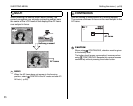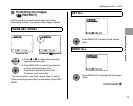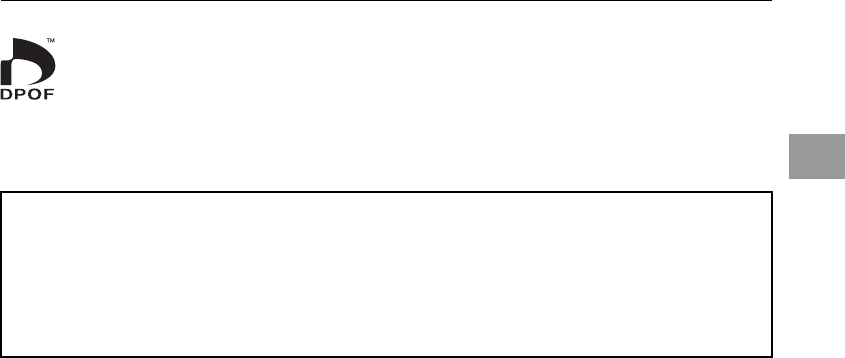
69
Advanced Features — Playback
Zu PRINT ORDER (DPOF)
Continued Q
DPOF stands for Digital Print Order Format and refers to a format that is used for recording printing specifications
for images shot using a digital camera on media such as an xD-Picture Card. The recorded specifications include
information on which frames are to be printed.
This section gives a detailed description of how to order your prints with FinePix F20.
*
Some printers do not support date and time imprinting or specification of the number of prints.
*
The warnings shown below may appear while specifying the prints.
“DPOF SPECIFIED. ERASE OK ?”
“DPOF SPECIFIED. ERASE ALL OK ?” (➝p.38)
When erasing the image, the DPOF setting for that image is deleted at the same time.
“RESET DPOF OK ?” (➝p.71)
When inserting an xD-Picture Card that contains images specified for printing by another camera, those print specifications are all
reset and replaced by the new print specifications.
[DPOF FILE ERROR] (➝p.123)
Up to 999 images can be specified on the same xD-Picture Card.
Setting the menu (➝p.67)