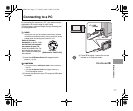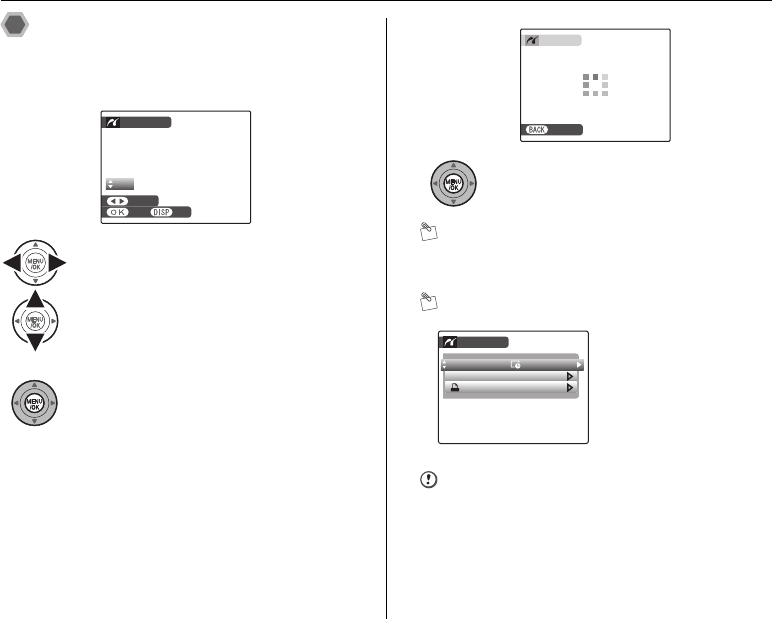
108
Connecting Camera Directly to Printer — PictBridge Function
Specifying images for printing
(PRINT WITH DATE / PRINT
WITHOUT DATE)
MEMO
Even if MENU/OK is pressed with total number of images set
at 0 (zero), the image that is displayed is printed once.
MEMO Printing with date
CAUTION
PRINT WITH DATEE is not available when the camera
is connected to a printer that does not support date
printing.
APress p or q to display the frame (file)
for specifying PRINT setting.
B
Press
n
or
o
to set a value.
Up to 99 sheets are printed.
To specify more PRINT settings, repeat steps A and B.
CPress MENU/OK to display the confirm
setting.
PICTBRIDGE
PICTBRIDGE
TOTAL : 00002
TOTAL : 00002
02
02
OK SET
OK SET
FRAME
FRAME
SHEETS
SHEETS
DPress MENU/OK again to download the
data to the printer and start printing the
specified number of prints.
PRINTING
PRINTING
CANCEL
CANCEL
1 / 9 SHEETS
1 / 9 SHEETS
APress DISP/BACK to
display the setting
display.
BPress n or o to select
PRINT WITH DATEE.
CPress MENU/OK.
PRINT DPOF
PRINT DPOF
PRINT WITHOUT DATE
PRINT WITHOUT DATE
PICTBRIDGE
PICTBRIDGE
PRINT WITH DATE
PRINT WITH DATE
SU1810GB.book Page 108 Tuesday, April 4, 2006 2:19 PM