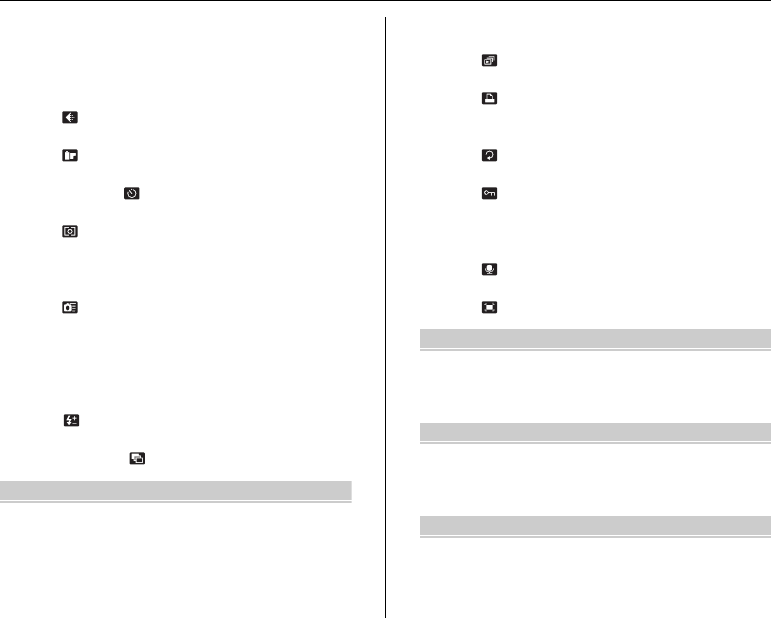
7
Setting the SHOOTING MENU................... 81
p-MODE MENU (Photography)......................... 85
Changing the sensitivity setting
(S ISO) ................................................... 85
Changing the quality setting
( QUALITY) .......................................... 86
Changing the FinePix COLOR setting
( FinePix COLOR)................................ 87
SHOOTING MENU ............................................. 88
Self-Timer ( SELF-TIMER) ..................... 88
Selecting light metering method
( PHOTOMETRY) ................................ 90
Adjusting color balance
(T WHITE BALANCE)........................... 91
Focusing the shot quickly
( HIGH-SPEED SHOOTING)............... 92
Specifying focusing mode
(H AF MODE)......................................... 93
Adjust the image outline (hard/soft)
(G SHARPNESS) .................................. 95
Adjust the amount of light emitted by the flash
( FLASH (Brightness Adjustment))...... 95
Photograph the same image with different
exposure ( BRACKETING).................. 96
Advanced Features — Playback
Playback Information .......................................... 98
Using p-MODE MENU (Playback)/PLAYBACK
MENU............................................................ 99
Setting the p-MODE MENU (Playback) .... 99
Setting the PLAYBACK MENU ................... 99
p-MODE MENU (Playback)............................ 100
Setting automatic playback
( PLAYBACK).................................... 100
DPOF set frame
( PRINT ORDER (DPOF))................. 101
PLAYBACK MENU........................................... 105
Rotating the images
( IMAGE ROTATE)............................ 105
Protecting the images
( PROTECT)...................................... 106
Copying the images
(V COPY)............................................ 108
Adding voice memos to the images
( VOICE MEMO)................................ 110
Trimming the images
( TRIMMING)..................................... 113
Advanced Features — Movie
r Recording Movies ....................................... 116
Changing movie size............................... 118
w Playing Back Movies................................... 119
Settings
U SET-UP...................................................... 122
Using the SET-UP menu.......................... 122
SET-UP menu option ............................... 123
Camera Connection
Connecting to a TV........................................... 134
Using the AC power adapter
(sold separately) ......................................... 135
Continued Q
SU1870GB.book Page 7 Monday, August 14, 2006 2:35 AM


















