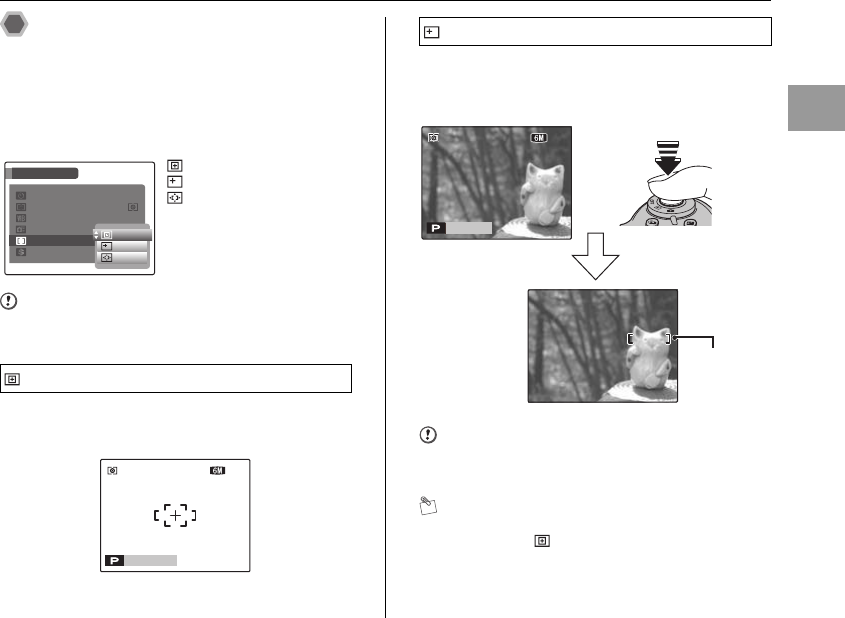
93
Advanced Features — Photography
Specifying focusing mode
(H AF MODE)
Available Photography modes: N, M, <, >
(When the Intelligent Face Detection is off)
Use this mode to specify focusing mode that best suits the
subject.
CAUTION
The H AF mode can only be selected when the focus
mode is S-AF (➝p.33).
The camera focuses on the center of the screen.
Use this setting when taking pictures with AF/AE lock
(➝p.39).
When pressing the shutter button down halfway, the
camera recognizes any strongly contrasting subject near
the center of the screen and displays the AF frame over
subject in focus.
CAUTION
When taking pictures in Macro mode, the camera focuses
on the center of the screen.
MEMO
When the AF frame does not appear in the focusing
position, select CENTER in the AF mode and use AF/
AE lock (➝p.39).
Continued Q
: CENTER
: MULTI
: AREA
*
This example of display
appears when Intelligent Face
Detection is off.
CENTER
HIGH - SPEED SHOOTING
HIGH - SPEED SHOOTING
WHITE BALANCE
WHITE BALANCE
PHOTOMETRY
PHOTOMETRY
SHARPNESS
SHARPNESS
AF MODE
AF MODE
AUTO
AUTO
OFF
OFF
SHOOTING MENU
SHOOTING MENU
SELF - TIMER
SELF - TIMER
AREA
AREA
MULTI
MULTI
CENTER
CENTER
HIGH - SPEED SHOOTING
HIGH - SPEED SHOOTING
WHITE BALANCE
WHITE BALANCE
PHOTOMETRY
PHOTOMETRY
SHARPNESS
SHARPNESS
AF MODE
AF MODE
AUTO
AUTO
OFF
OFF
SHOOTING MENU
SHOOTING MENU
SELF - TIMER
SELF - TIMER
AREA
AREA
MULTI
MULTI
CENTER
CENTER
N
N
25
25
ISO 100
ISO 100
60
60
F2
F2
.
8
8
/
24
24
/
2006
2006
10
10
:
00
00
AM
AM
MULTI
N 25
25
N 25
25
60
60
F2
F2
.
8
60
60
60
60
F2
F2
.
8F2
F2
.
8
ISO 100
ISO 100
ISO 100
8
/
24
24
/
2006
2006
10
10
:
00
00
AM
AM
8
/
24
24
/
2006
2006
10
10
:
00
00
AM
AM
Halfway pressed
AF frame
Setting the menu (➝p.81)
SU1870GB.book Page 93 Monday, August 14, 2006 2:35 AM


















