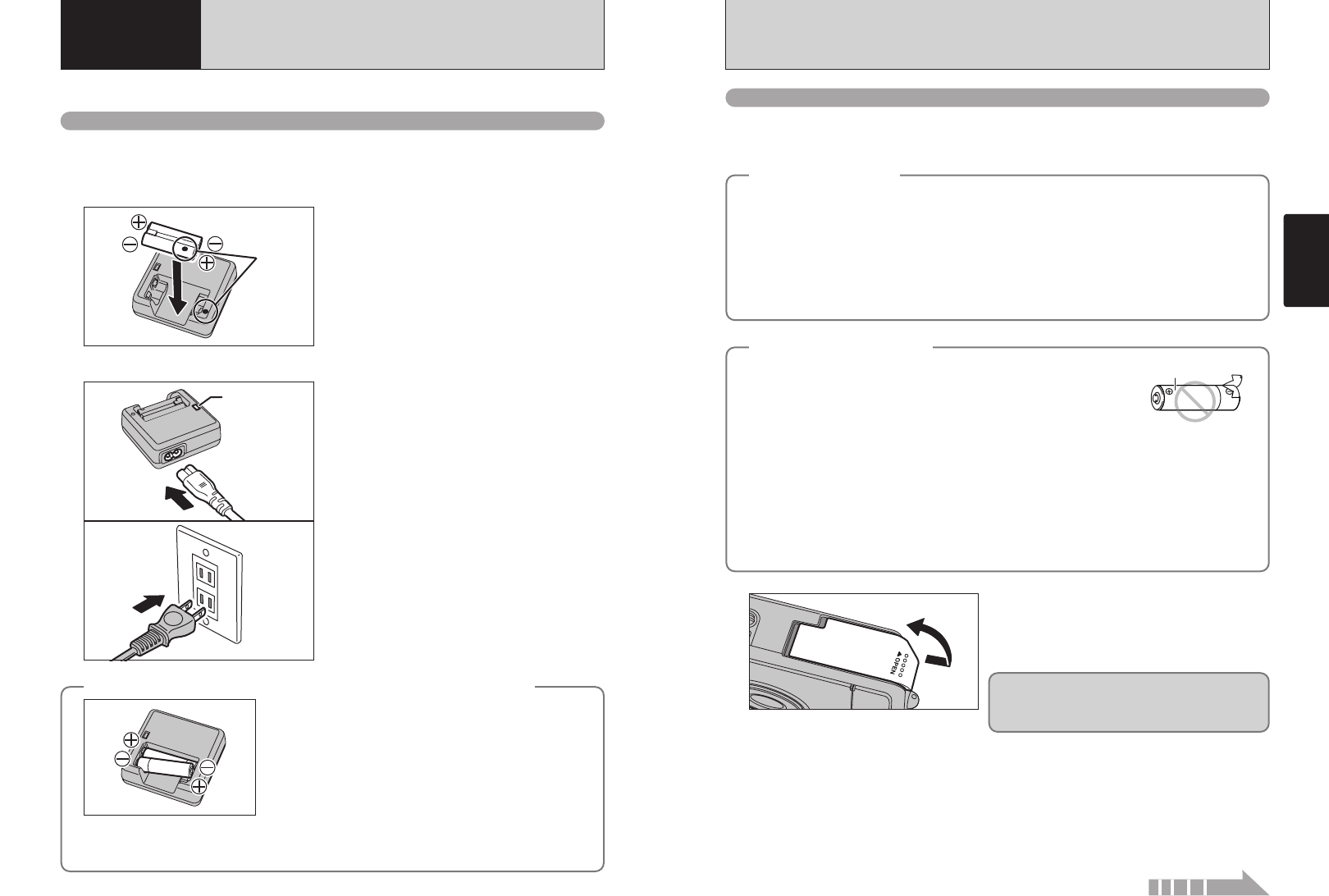
11
Getting Ready
LOADING THE BATTERY AND THE xD-Picture Card
1
Check that the camera is turned off (viewfinder
lamp goes off) before opening the battery cover.
●
!
Opening the battery cover while the camera is on causes the
camera to turn off.
●
!
Do not apply excessive force to the battery cover.
Compatible Batteries
h Rechargeable Battery NH-20
h 2 × AAA-size Ni-MH rechargeable batteries (commercially available)
h 2 × AAA-size alkaline batteries (commercially available)
10
Batteries that can be charged
Charge the Rechargeable Battery NH-20.
h Rechargeable Battery NH-20 (included)
●
!
Use the battery charger (BC-NH20) provided with the camera to charge Ni-MH batteries only. Attempting to charge
batteries other than those specified for use with the charger (such as manganese, alkaline or lithium batteries) can cause
the batteries to burst or leak. This could result in a fire or injury and consequent damage to the surroundings.
1
Indicator
Load the Rechargeable Battery NH-20 into the
battery charger (BC-NH20) bundled with the
camera correctly as indicated by the polarity icons.
●
!
The battery is not fully charged at shipment and must be fully
charged before being used.
●
!
When first used after purchasing or left unused for a long
period, charge and discharge battery using the camera’s
“Discharging rechargeable batteries” function and then
recharge it (➡P.17).
●
!
If the terminals of battery are soiled, it may not be possible to
charge them. Clean the battery terminals and battery charger
terminals with a clean, dry cloth.
2
Charge lamp
Plug the power cable into the battery charger.
Plug the power cable into a power outlet to being
charged. Charging ends after about 2 hours and
the charging lamp goes off. Unplug the power cable
from the power outlet when it is not in use.
●
!
If Rechargeable Battery NH-20 and Ni-MH batteries are
charged repeatedly before there are fully discharged, the
battery low warning to appear while there is still ample charge
remaining in the batteries. At that time, discharge and
recharge them several times using the camera’s “Discharging
rechargeable batteries” function (➡P.17).
CHARGING A BATTERY
1 Getting Ready
◆
Charge the Ni-MH rechargeable batteries (commercially available)
◆
Load the batteries into the battery charger (BC-NH20) correctly
as indicated by the polarity icons.
✽ Wherever possible, use the Rechargeable Battery NH-20. When using
Ni-MH batteries (commercially available), note the following:
h Different brands and types of Ni-MH batteries have differing charging and
discharging characteristics. Some batteries may finish charging more
quickly or give fewer available shots. If the power suddenly fails and the
lens does not retract, set the Mode switch to Playback mode (➡P.26).
Then turn the camera on. After the lens retracts, turn the camera off
again. If the lens still does not retract, fit new batteries or use the AC
power adapter (➡P.69).
h If the lamp blinks during charging, the charger cannot recharge those
batteries. Use the correct charger (commercially available), for the
batteries.
◆
How to use the battery
◆
h Never use the following types of batteries, as they could cause serious
problems such as battery fluid leakage or overheating:
1. Batteries with split or peeling outer casings
2. Combinations of different types of batteries or new and used batteries
together
h Do not use manganese or Ni-Cd batteries.
h Soil (such as fingerprints) on the battery terminals makes the batteries charge less reducing the number of
images they will allow you to take. Carefully wipe the battery terminals with a soft dry cloth before loading.
h See P.78-79 for other notes on using batteries.
h When first used after purchasing or left unused for a long period, the time for which Rechargeable Battery
NH-20 or AAA-size Ni-MH rechargeable batteries can be used may be shorter. See P.79 for details.
h When the surfaces of the Rechargeable Battery NH-20 terminals have become worn through repeated use or
the battery has been taken out of the camera and left for a long period, the battery may stop supplying power
or may become usable only for shorter periods.
To restore normal battery operation, open and close the battery cover several times to dislodge any soiling on
the terminals.
Outer casing
◆
Alkaline batteries
◆
Alkaline batteries are useful when the rechargeable batteries run out of charge while you are traveling and just
a few more shots are needed. Note the following when using alkaline batteries:
h The shooting time provided by alkaline batteries varies depending on the type and brand. In some cases, the
camera may stop taking pictures or may suddenly turn off without retracting the lens.
h The shooting time provided by alkaline batteries decreases further at low temperatures (0°C to +10°C/+32°F
to +50°F). Use Ni-MH batteries since they provide consistent shooting times even at low temperatures.
h When the camera stops taking pictures or suddenly turns off without retracting the lens, this is not a camera
fault. If the lens does not retract, set the Mode switch to Playback mode (➡P.26). Then turn the camera on.
After the lens retracts, turn the camera off again. If the lens still does not retract, fit new batteries or use the
AC power adapter (➡P.69).
Do not open the battery cover while the camera is
still turned on. This could damage the xD-Picture
Card or corrupt the image files on the xD-Picture
Card.
Continued


















