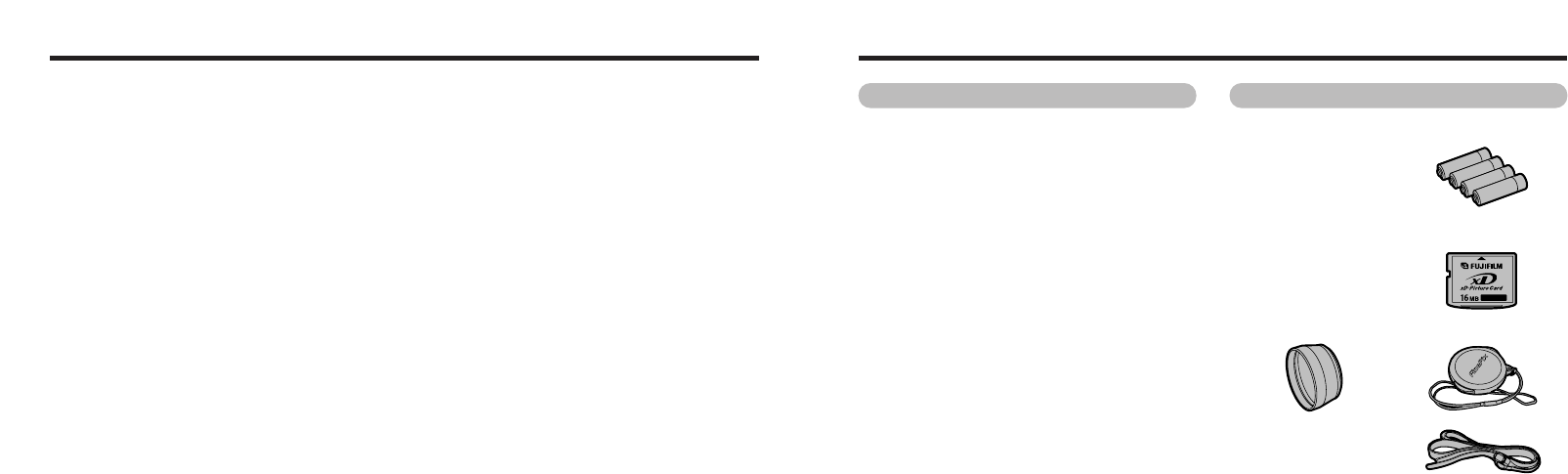
6 7
Camera Features and Accessories
hSuperb image quality provided by the high-resolution
Fujinon 6
× zoom lens and 3.2 million effective pixels
hMaximum number of recorded pixels: 2048 × 1536
pixels (3.15 million pixels)
hCompact and lightweight body
hWide range of photography applications (includes Macro
function)
hIntelligent Auto White Balance and AE functions built-in
hBuilt-in automatic flash with precise wide-range flash
control
h3.2× digital zoom photography (5× for movie shooting)
and up to 12.8
× zoom playback functions
hManual and Scene Position modes that provide an
expanded range of photography options
h1.8 inches 62,000 pixels amorphous silicon TFT LCD
monitor and 0.33 inches electronic viewfinder (EVF)
hVoice Caption function records up to 30 seconds of
sound.
hMovie shooting function (320 × 240/160 × 120 pixels
with sound)
hEasy high-speed image file transfer via the USB
connection (using the Interface Set provided with sound)
hAccepts tele and wide conversion lenses. (Flash cannot
be used when a conversion lens is mounted.)
hConforms to the new standard for digital camera file
system
✽
✽ Design rule for Camera File system
Features Accessories
h LR6 AA-size alkaline batteries (4)
h 16MB, xD-Picture Card (1)
Supplied with: Anti-static case (1)
h Adapter Ring (1) h Lens Cap (1)
h Strap
(
1
)
h Interface Set (1)
•
CD-ROM: Software for FinePix SX (1)
•
Special USB cable with Noise Suppression core (1)
h Owner’s Manual
(
this manual
)(
1
)
Preface
■
Test Shots Prior to Photography
For particularly important photographs (such as weddings and
overseas trips), always take a test photograph and view the
image to make sure that the camera is functioning normally.
h Fuji Photo Film Co., Ltd. cannot accept liability for any
incidental losses (such as the costs of photography or the
loss of income from photography) incurred as a result of
faults with this product.
■
Notes on Copyright
Images recorded using your digital camera system cannot be
used in ways that infringe copyright laws without the consent
of the owner, unless intended only for personal use. Note that
some restrictions apply to the photographing of stage
performances, entertainments and exhibits, even when
intended purely for personal use. Users are also asked to note
that the transfer of memory cards containing images or data
protected under copyright laws is only permissible within the
restrictions imposed by those copyright laws.
■
Liquid Crystal
If the LCD monitor or viewfinder (EVF) is damaged, take
particular care with the liquid crystal in the monitor or
viewfinder. If any of the following situations arise, take the
urgent action indicated.
h If liquid crystal comes in contact with your skin
Wipe the area with a cloth and then wash thoroughly with
running water and soap.
h If liquid crystal gets into your eye
Flush the affected eye with clean water for at least
15 minutes and then seek medical assistance.
h If liquid crystal is swallowed
Flush your mouth thoroughly with water. Drink large quantities
of water and induce vomiting. Then seek medical assistance.
■
Notes on Electrical Interference
If the camera is to be used in hospitals or aircrafts, please
note that this camera may cause interference to other
equipment in the hospital or aircraft. For details, please
check with the applicable regulations.
■
Handling Your Digital Camera
This camera contains precision electronic components. To
ensure that images are recorded correctly, do not subject the
camera to impact or shock while an image is being recorded.
■
Trademark Information
h IBM PC/AT is a registered trademark of International
Business Machines Corp. of the U.S.
h iMac and Macintosh are registered trademarks of Apple
Computer, Inc.
h QuickTime and the QuickTime logo are trademarks used
under license. The QuickTime logo is registered in the
U.S. and other countries.
h Adobe Acrobat
®
Reader
™
is a trademark of Adobe Systems
Incorporated of the U.S.
h Microsoft, Windows, the Windows logo and DirectX are
either trademarks, or registered trademarks of Microsoft
Corporation in the United States and/or other countries.
Windows is an abbreviated term referring to the Microsoft
Windows Operating System.
✽ The “Designed for Microsoft Windows XP” logo refers to
the camera and the driver only.
h xD-Picture Card and other company or product names are
trademarks or registered trademarks of the respective
companies.
■ Exif Print (Exif ver. 2.2)
Exif Print Format is a newly revised digital camera file format that
contains a variety of shooting information for optimal printing.


















