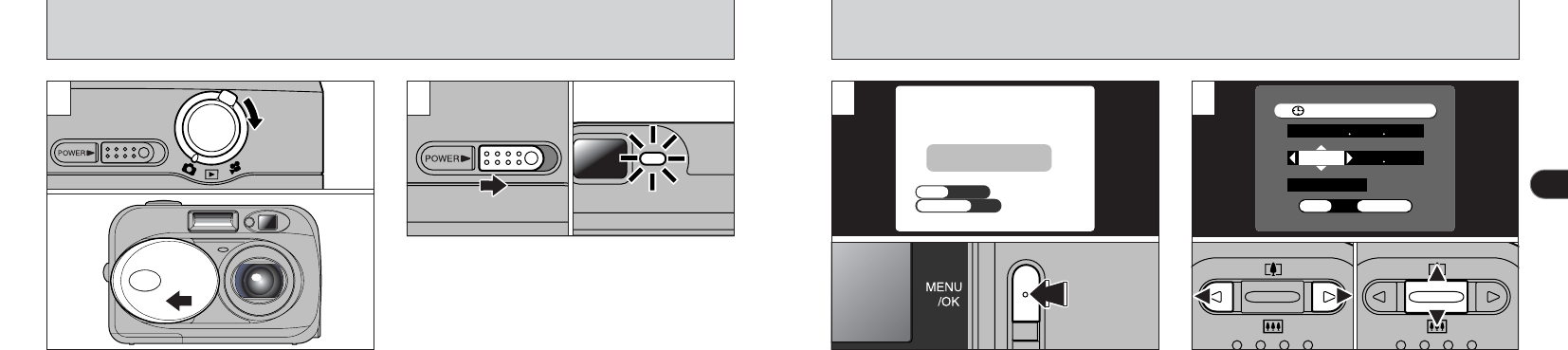
14 15
1
SETTING THE DATE AND TIME
●
!
To set the date and time later, press the “BACK”
button.
●
!
If you do not set the date and time, this confirmation
screen will appear each time you switch the camera on.
When you first switch the camera on, the date is
cleared. Press the “MENU/OK” button to set the
date and time.
1
1Use “d” or “c” to select Year, Month, Day,
Hour or Minute.
2Press “a” or “b” to set the number.
●
!
If you hold down “a” or “b”, the numbers change
continuously.
●
!
When the time displayed passes “12:00”, the AM/PM
setting automatically switches.
2
01 02
When you slide the “POWER” switch sideways
to switch the camera on, the green viewfinder
lamp lights. To switch the camera off, slide the
“POWER” switch sideways again.
1Use the Mode switch to select the mode you
want to use.
2If you want to use the camera in Still
photography/Movie mode, open the lens cover.
If the “
ç” warning message
appears on the LCD monitor, slide the lens
cover completely.
●
!
Take care not to press on the lens when it is
extending or while you are taking a shot as this could
cause a camera fault.
●
!
Open and close the lens cover by fitting your finger
into the indentation in the cover.
1 2
01
02
SWITCHING ON AND OFF


















