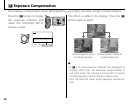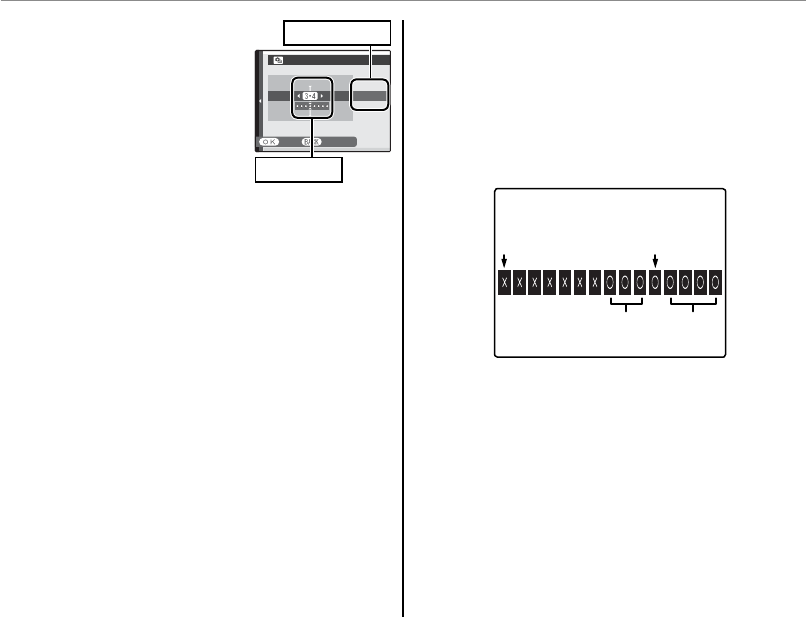
44
I Continuous Shooting (Burst Mode)
3
Highlight the number of
shots and press the selec-
tor right. Press the selector
up or down to choose the
number of shots in each
burst and left or right to
choose their distribution
(the number on the left is taken before and the
number on the right after the shutter button
is pressed). Press MENU/OK when settings are
complete.
4
Press DISP/BACK to return to shooting mode.
5
Take photographs. The camera begins record-
ing while the shutter button is pressed half-
way, and completes the burst when the shut-
ter button is pressed all the way down. The
illustration shows a burst of eight shots, three
before the shutter button is pressed and four
after.
Shutter button
pressed halfway
Shutter button
pressed all the
way down
“After”
shots
“Before”
shots
c
• If the shutter button is pressed all the way down be-
fore the number of frames selected for the “before”
portion is recorded, the remaining frames will be
taken after the shutter button is pressed all the way
down.
• If the shutter button is pressed halfway for an extend-
ed period, the camera may record the burst before
the shutter button is pressed all the way down.
CONTINUOUS SHOOTING SETUP
SET CANCEL
FRAMES8
–1S SHUTTER 1S
16
Shots per burst
Distribution