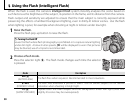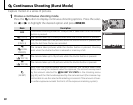39
More on Photography
I Continuous Shooting (Burst Mode)
2
Focus.
Press the shutter button halfway to focus.
3
Shoot.
Pictures will be taken while the shutter button is pressed. Shooting ends when the
shutter button is released, memory is full, or the selected number of shots has been
taken.
1 Notes
• Focus and exposure are determined by the rst frame in each series. The ash turns o automatically; the previ-
ously-selected ash mode is restored when continuous shooting is turned o .
• Frame rate varies with shutter speed.
• If the self-timer is used when L and N are selected, only one picture will be taken when the shutter button is
pressed.
• At a setting of J, white lines may appear in bright areas of the image; these can be avoided by choosing K
mode.
• The number of pictures that can be recorded depends on the memory available. AE
bracketing is only available if there is su cient memory for three pictures. Additional
time may be required to record pictures when shooting ends. In L, O, and I modes,
pictures are displayed in the monitor while recording is in progress.
STORINGSTORING