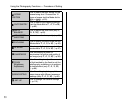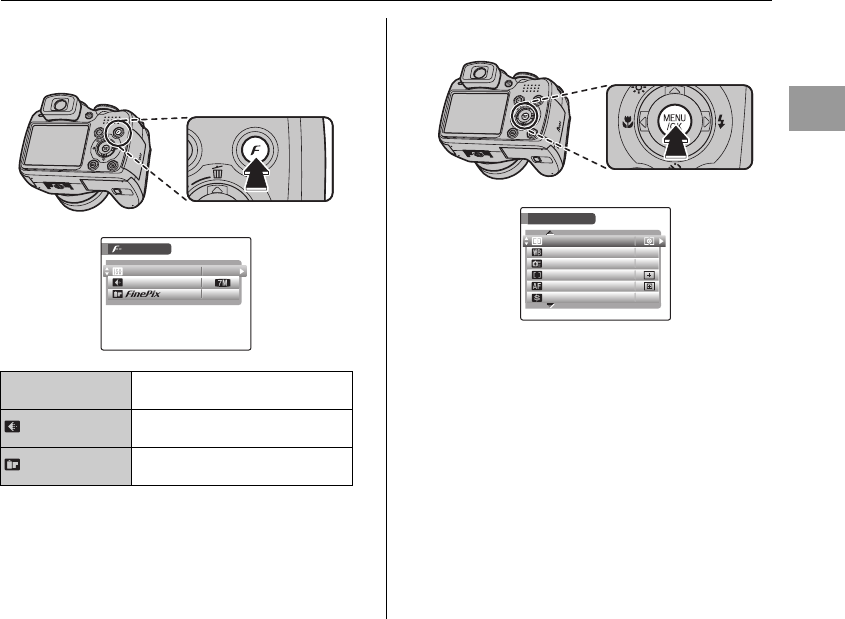
49
Advanced Features — Photography
ZSpecifying functions using p-MODE MENU (p
button)
Press p button for about 0.5 seconds to open the p-
MODE MENU.
ZSpecifying functions using SHOOTING MENU
(MENU/OK button)
Continued Q
S ISO
Use to specify required sensitivity
setting (➝p.79).
QUALITY
Use to specify required image size
(➝p.80).
FinePix COLOR
Use to specify required color tone
(➝p.81).
ISO
ISO
MODE MENU
MODE MENU
AUTO
AUTO
STD
STD
N
QUALITY
QUALITY
COLOR
COLOR
SHOOTING MENU
SHOOTING MENU
PHOTOMETRY
PHOTOMETRY
HIGH
HIGH
-
-
SPEED SHOOTING
SPEED SHOOTING
OFF
OFF
STD
STD
WHITE BALANCE
WHITE BALANCE
AUTO
AUTO
AF MODE
AF MODE
FOCUSING
FOCUSING
SHARPNESS
SHARPNESS