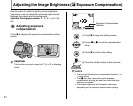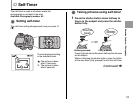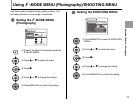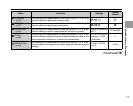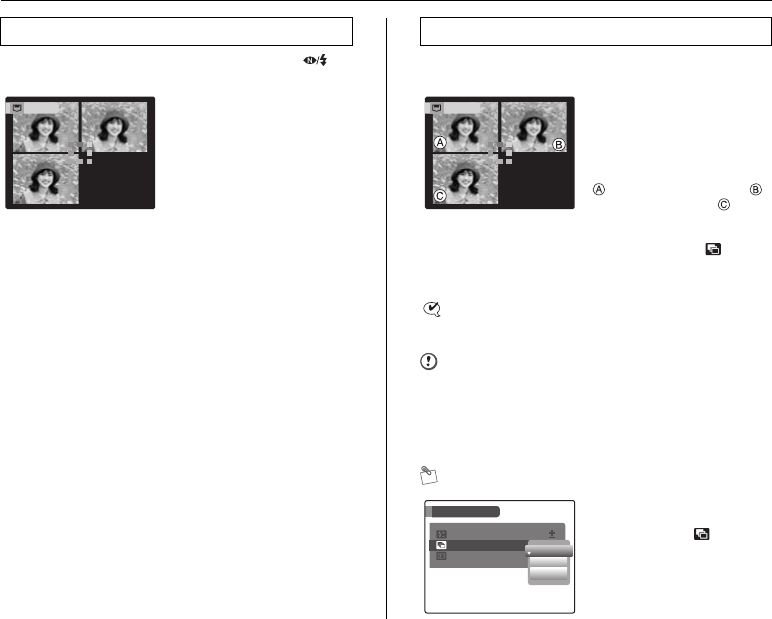
72
f Taking pictures continuously
Available Photography modes: All (except for ) Available Photography modes: N, <, M, >
CHECK
Auto bracketing settings (3) ±1/3 EV, ±2/3 EV, ±1 EV
CAUTION
• If the underexposed or overexposed frame is outside
the camera’s control range, the picture is not taken with
the specified setting increments.
• This function can only be used for
N
,
<
,
M
or
>
in Shooting
mode.
MEMO Changing the setting (exposure range)
f TOP 3 continuous shooting
Shooting continues as long as
holding the shutter button
down. This mode shoots up to
3 frames.
(FinePix S5700 / FinePix
S700: max. 1.4 frames/sec.)
(FinePix S5800 / FinePix
S800: max. 1.3 frames/sec.)
STORING
STORING
j Auto bracketing
This mode shoots the same
image with different exposure
settings.
Bracketing shoots 3
continuous frames, each with
a different exposure setting.
is correctly exposed,
is overexposed and is
underexposed.
The exposure range settings
can be changed in
Bracketing in the SHOOTING
MENU.
STORING
STORING
SHOOTING MENU
SHOOTING MENU
SET
SET
-
-
UP
UP
FLASH
FLASH
0
BRACKETING
BRACKETING
EV
EV
EV
EV
+
1
/
3
-
+
2
/
3
-
EV
EV
+
1
-
Press the MENU/OK to
display the menu and change
the setting in the
BRACKETING menu option
(
➝p.90).