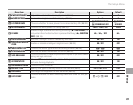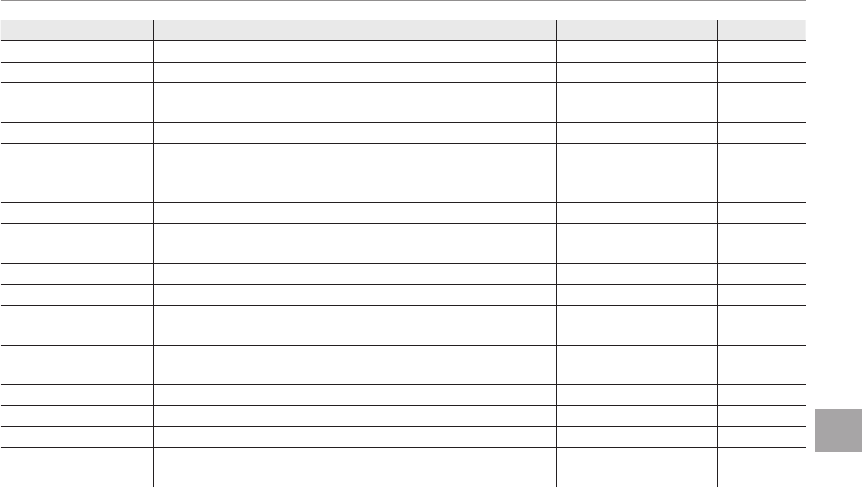
89
Menus
The Setup Menu
Menu item
Menu item
Description
Description
Options
Options
Default
Default
I
I
PLAYBACK VOLUME
PLAYBACK VOLUME Adjust the volume for movie playback (P 92).
— 7
J
J
LCD BRIGHTNESS
LCD BRIGHTNESS Control the brightness of the display (P 92).
–5 – +5 0
h
h
LCD POWER SAVE
LCD POWER SAVE
Choose whether to save power to increase battery life (P 92).
U POWER SAVE ON/
U POWER SAVE OFF
U POWER
SAVE OFF
M
M
AUTO POWER OFF
AUTO POWER OFF Choose the auto power off delay (P 93).
2 MIN / 5 MIN / OFF 2 MIN
L
L
IS MODE
IS MODE
Enable image stabilization during shooting (l CONTINUOUS) or
only when the shutter button is pressed halfway (m SHOOTING
ONLY) (P 16).
l / m / OFF l
B
B
RED EYE REMOVAL
RED EYE REMOVAL
Remove “red-eye” effects caused by the flash. ON / OFF ON
R
R
INTELLIGENT DIGITAL
INTELLIGENT DIGITAL
ZOOM
ZOOM
Enable or disable intelligent digital zoom (P 93).
ON / OFF OFF
l
l
MOVIE ZOOM TYPE
MOVIE ZOOM TYPE
Choose the zoom type when recording movies (P 54). 1 / 22
C
C
AF ILLUMINATOR
AF ILLUMINATOR
Turn the AF-assist illuminator on or off (P 33).
ON / OFF ON
n
n
SAVE ORG IMAGE
SAVE ORG IMAGE
Choose whether to save unprocessed copies of pictures taken
using red-eye removal.
ON / OFF OFF
m
m
AUTOROTATE PB
AUTOROTATE PB
Choose ON to automatically rotate “tall” (portrait-orientation)
pictures during playback.
ON / OFF ON
O
O
BACKGROUND COLOR
BACKGROUND COLOR
Choose a color scheme. — —
T
T
BATTERY TYPE
BATTERY TYPE Specify the type of battery used in the camera (P 8). x/y/zx
P
P
DISCHARGE
DISCHARGE Discharge rechargeable Ni-MH batteries (P 94).
——
S
S
DATE STAMP
DATE STAMP
Choose whether to add shooting date and time to the pic-
tures.
T + U / T / OFF
OFF