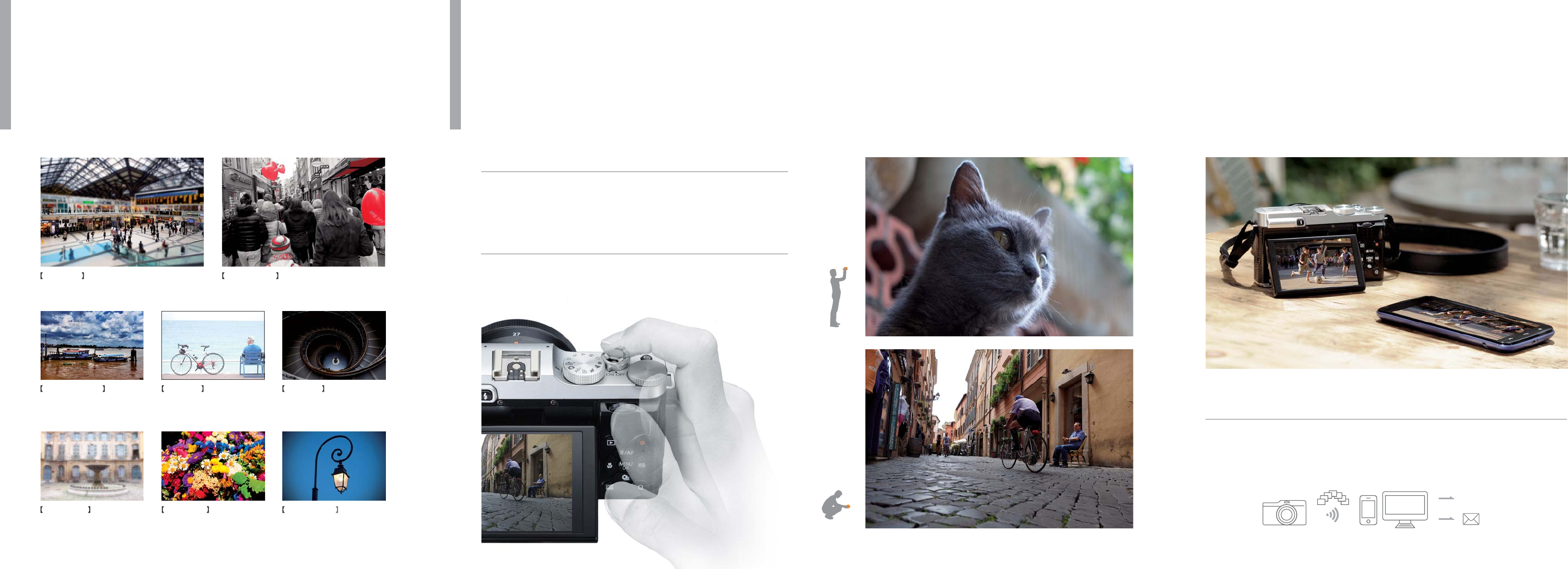
Featuring a choice of 8 artistic effects, Advanced Filters make artistic photography
as easy as pressing the shutter. Before you shoot, you can preview the effect on the
LCD monitor and even fine-tune brightness.
Advanced Filters.
Transform photos into original works of art.
With Fujifilm's effortless and wireless transfer of photos to your smartphone or tablet, there is
no need to enter an ID, password or make other troublesome settings. In no time, your
high-quality photos are ready for sharing on your blog or social network. You can also use the
X-M1's built-in Wi-Fi to save your photos on your PC.
"Shoot & Share" on the spot with easy wireless image transfer
to your smartphone.
MAIL
SNS
Create a fantasy effect by
dynamically-modulated tonal
reproduction.
Enhance brightness and reduce
contrast to lighten tonal
reproduction.
Create uniformly dark tones
with emphasized highlights.
Create a look that is evenly soft
throughout the whole image.
Emphasizes contrast and color
saturation.
Create shaded borders as if you
were taking a photo on a toy camera.
Adds top and bottom blur for a diorama or
miniature effect.
Retain one selected original color and change the
rest of the photo to black and white.
( Red / Orange / Yellow /Green / Blue / Purple )
All dials and buttons are arranged on the right of the LCD for easy and direct
control at your fingertips.
Simple “One Handed” Operation
With the freedom to tilt the monitor up or down, you can hold the camera
overhead to frame and shoot over a crowd or low down to capture a different
perspective from the ground up.
Tilting Screen.
Change the LCD angle and your perspective.
Smooth operability and the freedom to express a new point of view.
High angle
Low angle
Miniature
Dynamic Tone High Key Low Key
Soft Focus Pop Color Toy Camera
Partial Color









