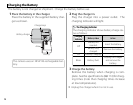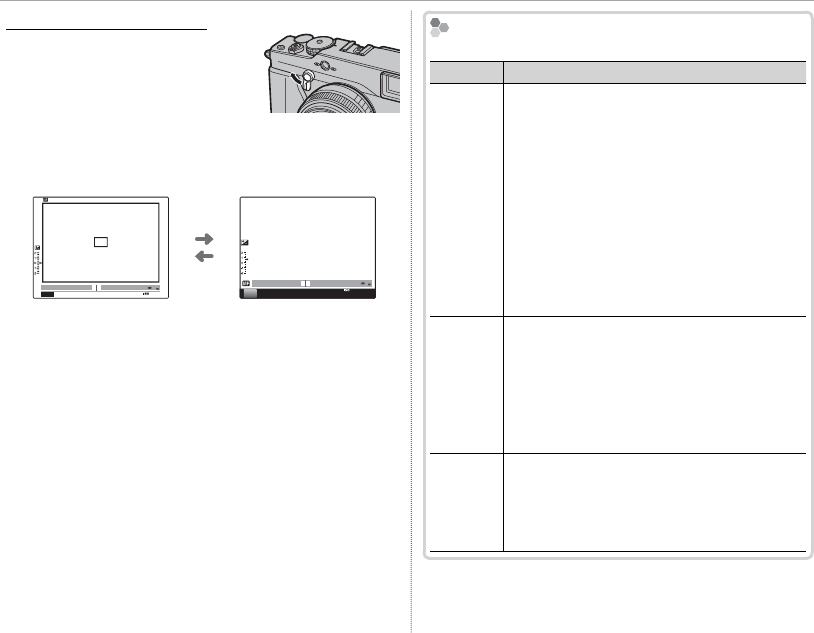
20
Choosing a Display
Using the Hybrid View nder
Using the Hybrid View nder
Use the view nder selector to
choose between optical and
electronic view nders. Keep
the selector pressed up to
choose the optical view nder
display zoom ratio.
0.1 0.5 1.0 1.5 2.0 3.0 5.0 10
F5.6
200
2000
P
0.1 0.5 1.0 1.5 2.0 3.0 5.0 10
P
2000 F5.6 200
Optical view nder display Electronic view nder display
Choosing a Display
Choosing a Display
Choose a display according to the task.
Display
Display
Description
Description
Optical
Optical
view nder
view nder
(OVF)
(OVF)
This display is immune from digital video ef-
fects and allows the subject to be viewed di-
rectly with no display lag. Subjects are always
in focus, allowing you to check their expression
at any time, while a eld of view slightly larger
than that of the lens makes it easier to locate
your subject without removing your eye from
the view nder. The view nder window is how-
ever at a slight distance from the lens, with the
result that the display in the view nder may
di er slightly from the nal photograph due to
parallax.
Electronic
Electronic
view nder
view nder
(EVF)
(EVF)
This display shows the view through the lens
and has exactly the same eld of view, allowing
you to frame your subjects precisely and pre-
view focus, depth of eld, exposure, and white
balance (although there may be a slight display
lag). It can also be used to view photographs
after shooting.
LCD
LCD
monitor
monitor
This display is identical to the electronic view-
nder, except that its large size makes it easier
to view shooting indicators and the view
through the lens. It may however be di cult
to see in bright light.