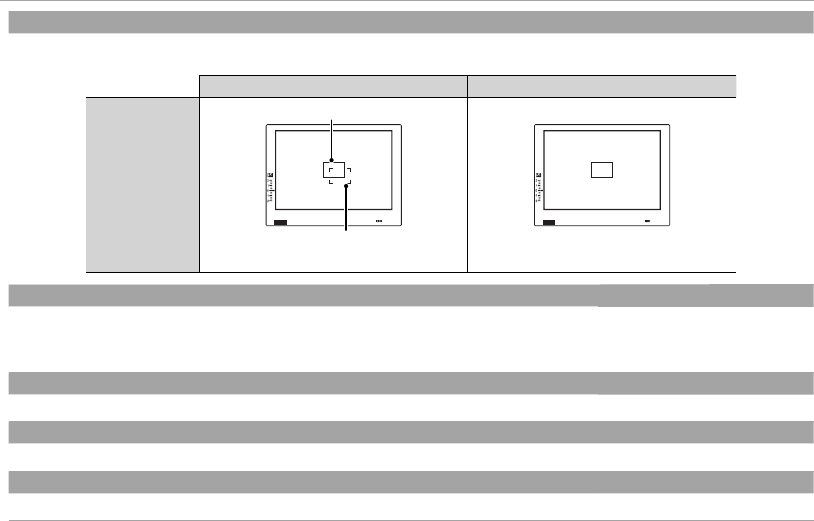
70
Using the Menus: Shooting Mode
G
G
CORRECTED AF FRAME
CORRECTED AF FRAME
(
(
defaults to
defaults to
OFF)
OFF)
If ON is selected, a second focus frame for focus distances of about 80 cm (2.6 ft) will be added to the display in the optical view-
nder. The focus frame for the current focus distance is displayed in green when the shutter button is pressed halfway.
ON
ON
OFF
OFF
Focus frame
Focus frame
Focus frame for focus distance of in nity
F5.6
200
2000
P
F5.6
200
2000
P
Focus frame for focus distance of
about 80 cm (2.6 ft)
l
l
FOCAL LENGTH SETTING
FOCAL LENGTH SETTING
(
(
defaults to
defaults to
50 mm)
50 mm)
Enter lens focal length when using a lens that does not supply the focal length to the camera. Choose from LENS 1 (21 mm),
LENS 2 (24 mm), LENS 3 (28 mm), LENS 4 (35 mm), LENS 5 (50 mm), and LENS 6 (75 mm). The focal length for lenses 5 and 6
can be chosen by rotating the command dial; the focal lengths for the remaining options are xed at the value given in brackets.
m
m
SHOOT WITHOUT LENS
SHOOT WITHOUT LENS
(
(
defaults to
defaults to
OFF)
OFF)
Choose whether shutter release is enabled when no lens is attached.
F
F
Fn BUTTON
Fn BUTTON
(
(
defaults to
defaults to
N
N
ISO)
ISO)
Choose the role played by the Fn button (P 50).
n
n
MULTIPLE EXPOSURE
MULTIPLE EXPOSURE
(
(
defaults to
defaults to
OFF)
OFF)
Create a photograph that combines two exposures (
P 36).


















