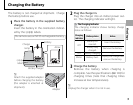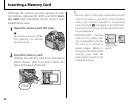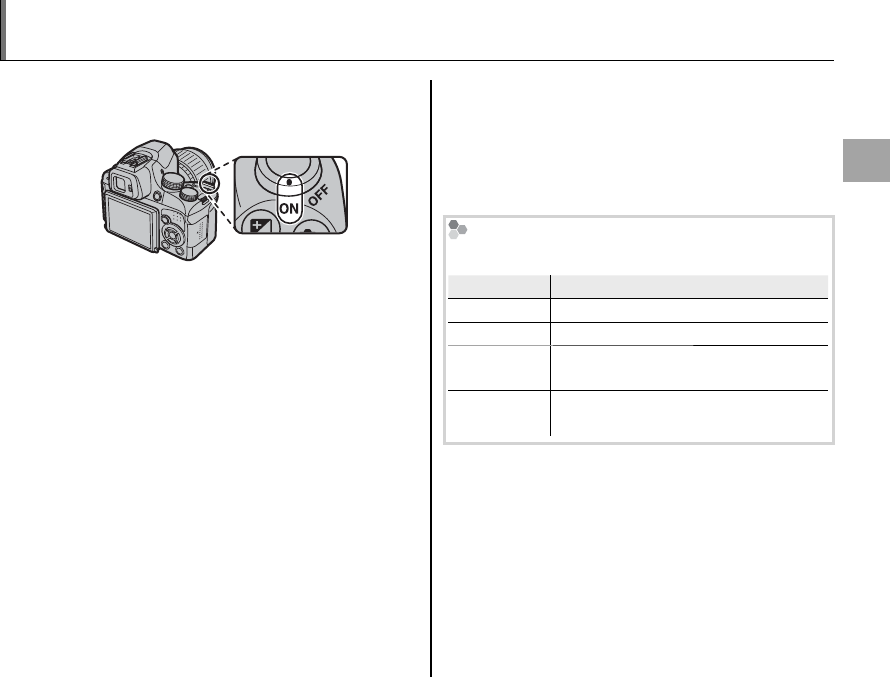
First Steps
15
Turning the Camera on and Off
Rotate the ON/OFF switch to ON to turn the camera
on.
Select OFF to turn the camera off.
b Switching to Playback Mode
Press the a button to start playback. Press a button
again or press the shutter button halfway to return to
shooting mode.
b Auto Power Off
The camera will turn off automatically if no operations
are performed for the length of time selected in the
M AUTO POWER OFF menu (P 102). To reactivate the
camera after it has turned off automatically, turn the
ON/OFF switch to OFF and then back to ON.
Battery Level
Battery level is shown as follows:
Indicator
Indicator
Description
Description
D (white)
Battery partially discharged.
C (white)
Battery more than half discharged.
B (red)
Low battery. Charge as soon as pos-
sible.
A (blinks red)
Battery exhausted. Turn camera off
and charge battery.