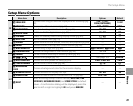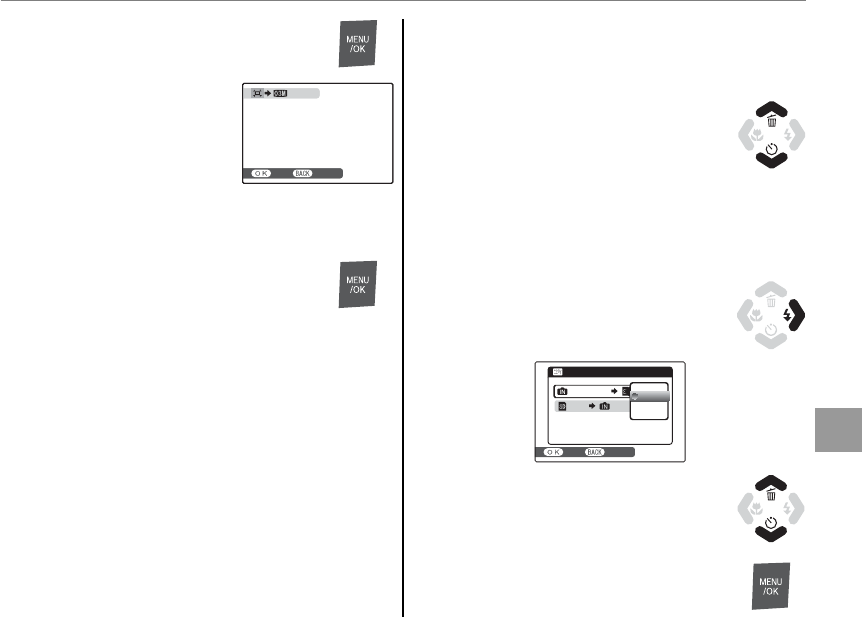
75
The Playback Menu
Menus
2
Press MENU/OK. A con rmation
dialog will be displayed.
Copy size (o, n, m,
or p; see page 62) is
shown at the top; if the
size is p, OK is
displayed in yellow.
Larger crops produce larger copies; all copies
have an aspect ratio of 4 : 3.
3
Press MENU/OK to save the cropped
copy to a separate le.
F
F
COPY
COPY
Copy pictures between internal memory and a
memory card.
1
Press the selector up or down
to highlight d INTERNAL
MEMORY g x CARD (copy
pictures from internal memory
to the memory card) or x CARD g
d INTERNAL MEMORY (copy pictures from
a memory card to internal memory).
2
Press the selector right to display
options for the highlighted item.
INTERNAL MEMORY
COPY
CARD
INTERNAL MEMORY
CARD
CARD
FRAME
ALL FRAMES
CANCELYES
3
Press the selector up or down to
highlight FRAME or ALL FRAMES.
4
Press MENU/OK.
CANCELREC
REC OK?
CANCELREC
REC OK?