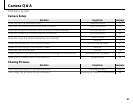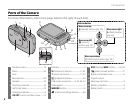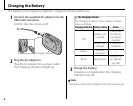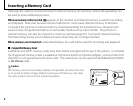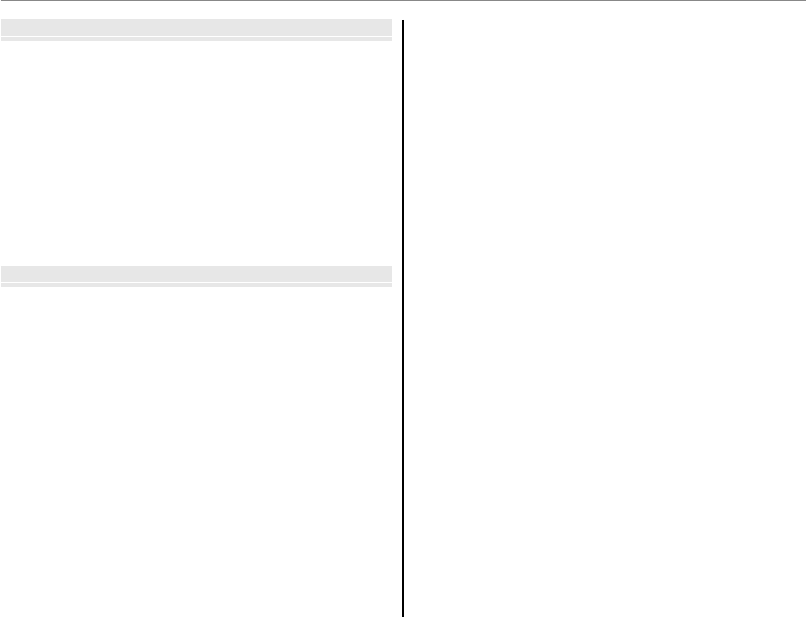
vii
Table of Contents
Connections
Connections
Viewing Pictures on TV ............................................................... 42
Printing Pictures via USB ...........................................................43
Connecting the Camera ............................................................43
Printing Selected Pictures ........................................................43
Printing the DPOF Print Order ................................................44
Creating a DPOF Print Order ....................................................46
Viewing Pictures on a Computer ............................................48
Installing FinePixViewer ............................................................48
Installing FinePixViewer: Windows ....................................48
Installing FinePixViewer: Macintosh ..................................51
Connecting the Camera ............................................................53
Menus
Menus
The Shooting Menu ...................................................................... 55
Using the Shooting Menu .........................................................55
Shooting Menu Options ............................................................56
d EXP. COMPENSATION .........................................................57
e WHITE BALANCE ..................................................................58
f IMAGE QUALITY ...................................................................58
g ISO .............................................................................................59
h FINEPIX COLOR .....................................................................59
c CONTINUOUS (Continuous shooting) .........................60
The Playback Menu.......................................................................61
Using the Playback Menu .........................................................61
Playback Menu Options .............................................................61
u TRIMMING FOR BLOG ........................................................62
B SLIDE SHOW ..........................................................................63
b RED EYE REMOVAL ..............................................................63
D IMAGE ROTATE ......................................................................64
E PROTECT .................................................................................65
H TRIMMING ..............................................................................66
F COPY.........................................................................................67
I VOICE MEMO .........................................................................69
The Setup Menu .............................................................................71
Using the Setup Menu ...............................................................71
Setup Menu Options ...................................................................72
a IMAGE DISP. ..........................................................................73
b FRAME NO. ............................................................................74
k ILLUMINATION.....................................................................74
c DIGITAL ZOOM ....................................................................75
h LCD POWER SAVE ...............................................................75
f VOLUME .................................................................................75
j SOUND ...................................................................................76
g LCD BRIGHTNESS................................................................76
m FORMAT .................................................................................76
o AUTO POWER OFF ..............................................................76
p TIME DIFFERENCE ...............................................................77