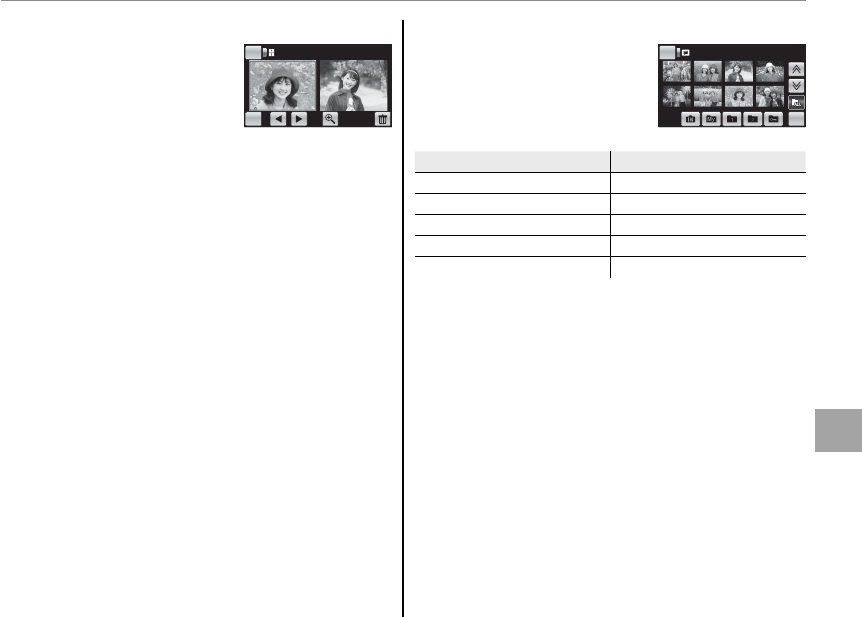
79
Menus
The Playback Menu
h
h
PICTURE COMPARE
PICTURE COMPARE
Display two pictures side by
side. Tap a frame to high-
light it and scroll left or right
or tap 8 or 9 to choose the
picture shown in the frame. To zoom in on the
highlighted picture, tap
k, or tap e to delete the
highlighted picture.
To exit to single-frame playback, tap BACK.
g
g
FOLDER MANAGEMENT
FOLDER MANAGEMENT
Selecting this option displays
a folder selection dialog.
Folders are identi ed by icons
at the bottom of the display:
Folder
Folder
Default folder name
Default folder name
a
Internal memory —
D
My pictures 110_FUJI
F
Theme (1) 101FETC1
G
Theme (2) 102FETC2
H
Private 100FPRIV
To choose a folder for playback, tap the icon at
the bottom of the display. Tap j or k to view
additional pictures in the current folder, or tap OK
to return to single-frame playback. Only pictures
in the selected folder will be displayed; to view
pictures in all folders except a and H, select J
in the folder management dialog.
a Note
Folder management is only available when a memory
card is inserted in the camera. Folders on memory
cards from other cameras may not be organized as
shown above.
HOME
BACK
PICTURE COMPARE
HOME
BACK
PICTURE COMPARE
HOME
OK
FOLDER MANAGEMENT
HOME
OK
FOLDER MANAGEMENT


















