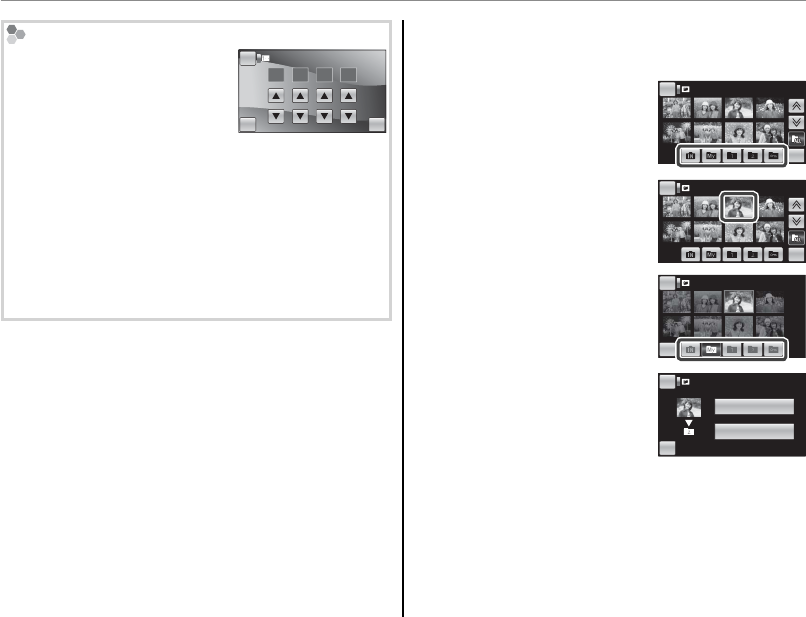
80
The Playback Menu
The H Folder
The H folder is password pro-
tected. Tapping H displays a
password entry dialog; enter
a four-digit password by tap-
ping the
6 or 7 icons and tap
OK. In all other respects the H folder functions as a
normal folder.
The password can be freely changed using the
g PASSWORD option in the setup menu (pg. 86).
Note that password protection applies on the cam-
era only; les are not encrypted and can be viewed
normally on other devices.
BACK OK
ENTER PASSWORD
HOME
0000
■
■
Moving and Copying Pictures
Moving and Copying Pictures
To move or copy a picture between folders:
1
Select the folder contain-
ing the desired picture.
HOME
OK
FOLDER MANAGEMENT
2
Tap the picture.
HOME
OK
FOLDER MANAGEMENT
3
Tap the destination folder.
HOME
BACK
FOLDER MANAGEMENT
4
Tap MOVE or COPY, or
tap BACK to exit without
moving or copying the
picture.
c Caution
Copying ends when the destination is full.
HOME
BACK
COPY
MOVE
FOLDER MANAGEMENT
HOME
BACK
COPY
MOVE
FOLDER MANAGEMENT


















