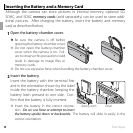20 First Steps
Turning the Camera on and O
Q Fingerprints and other marks on the lens can a ect pictures. Keep the lens clean.
Q Turning the camera o does not completely end the supply of power to the cam-
era.
Q The indicator lamp lights when the camera is turned o . Do not remove the bat-
tery while the lamp is lit. The camera can not be turned on again until the lamp
turns o .
R
R
Auto Power O
Auto Power O
The camera will turn o automatically if no operations are performed for the length of
time selected for M AUTO POWER OFF (P 98).