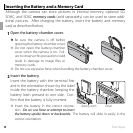22 First Steps
Basic Setup
5
Power management options will be displayed. Tap one of the following
options:
• n POWER SAVE: Save battery power.
• o CLEAR DISPLAY: Choose for a brighter, higher quality display.
Tap OK to enter shooting mode when setup is com-
plete.
MENU DISP
R
R
The Camera Clock
The Camera Clock
If the battery is removed for an extended period, the camera clock will be reset and the
language-selection dialog will be displayed when the camera is turned on.