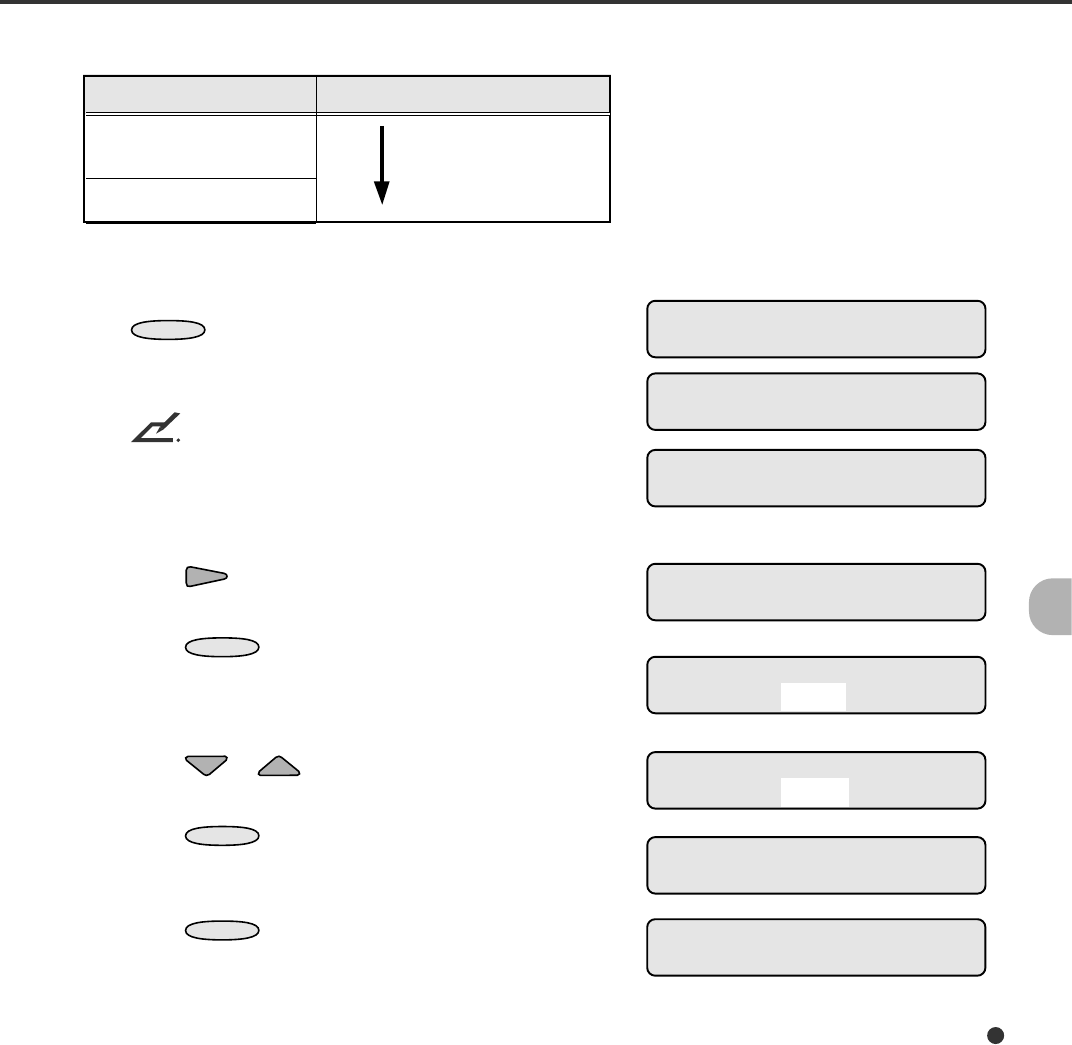
6-31
1. In <<SETUP MODE>> initial screen, press
ENTER
.
The <<SETUP MODE>> menu screen
(Settings or Paper Length Check) appears.
NOTE
The “Settings” screen does not appear and
the “Paper Length Check” screen first
appears when your scanner is not controlled
through the video or TP interface.
2. Press repeatedly until “Picking Speed”
appears in the lower line of the menu screen.
3. Press
ENTER
.
The option select screen appears with the
current setting Fast blinking (blinking indi-
cates “changeable”).
4. Press or .
The displayed option changes (Slow blinks).
5. Press
ENTER
to save the change.
The LCD returns to the <<SETUP MODE>>
menu screen (Picking Speed).
6. Press
CANCEL
two times.
The LCD returns to the Ready screen.
<<SETUP MODE>>
<<SETUP MODE>>
Settings
<<SETUP MODE>>
Paper Length Check
<<SETUP MODE>>
Picking Speed
Picking Speed
Fast
Picking Speed
Slow
<<SETUP MODE>>
Picking Speed
Ready
The following is an example of operation when you use this function.
Picking speed
Fast
(factory default)
Slow
“Mis-pick” frequently occurs.
Make the picking
speed slow.
Set “picking speed” according to the table below.


















