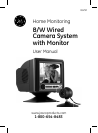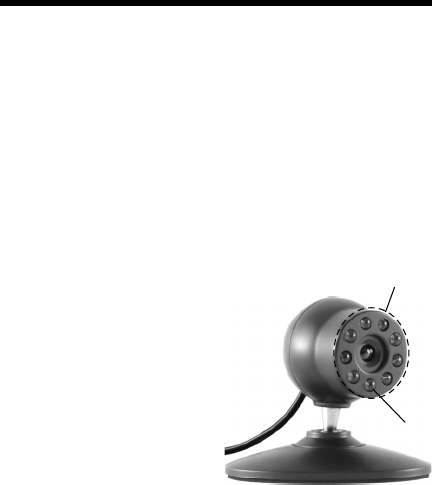
6
Cycle Time Setting
(Time interval between camera selections)
The default cycle time for the receiver is preset to
4 seconds. To change the cycle time, press both of
the buttons (Auto & Manual) on front of the receiver
simultaneously. The Monitor will beep. Each beep
is one extra second of cycle time added. The cycle
time can be verifi ed by the number of fl ashes the
LED makes when you release the buttons—one
fl ash equals one second. Cycle time can be set
between 2-30 seconds.
NIGHT VISION
The 45233 Wireless Color
Camera features Night
Vision technology. Objects
and images can be seen in
little or no light up to 10 ft.
The camera uses a special
image sensor that
automatically detects
available light levels.
It turns on/off the Infra-Red (IR) LEDs on the front of
the camera. These LEDs provide artifi cial light that
allows the camera to ‘see’ in the dark. Night Vision
will appear as a Black and White image. When the
image sensor detects enough light, color will return
to the images.
Sensor
Infra-Red
(IR) LEDs