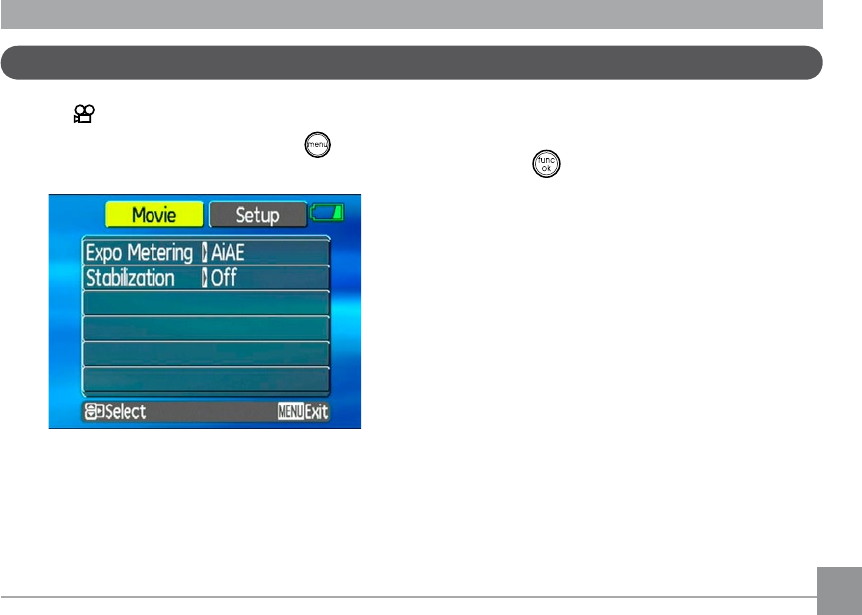
62 6362 63
Movie menu
Mode:
In movie shooting mode, press the button
to enter the Movie menu.
To congure the settings:
1. Use the Up/Down buttons to scroll
through menu items.
2. Press the Right navigation button to enter
the submenu.
3. Use the Up/Down navigation buttons to
select an option.
4. Press the button to conrm the setting
and exit the menu.
Refer to the following sections for more de-
tailed information on each setting.


















