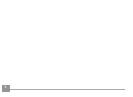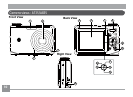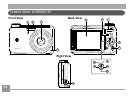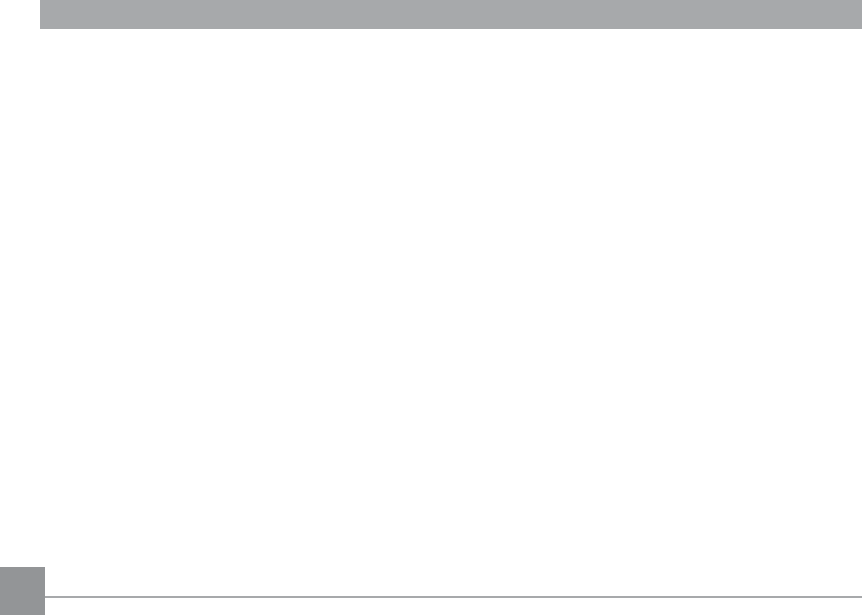
4 5
4 5
ISO ............................................................32
Quality .....................................................33
Size ...........................................................34
Color ........................................................35
USING THE MODES ...............................38
LCD Screen display .....................................38
Still shooting mode display ................38
Video shooting mode display .............40
Playback mode display ........................41
Scene mode ..................................................42
Sport ........................................................42
Children ..................................................42
Indoor ......................................................42
Leaf ..........................................................42
Snow ........................................................43
Sunset .....................................................43
Fireworks ................................................43
Glass ........................................................43
Museum ..................................................43
Landscape ..............................................43
Night landscape ....................................43
Night portrait ........................................43
Return to the scene mode palette ....44
Panorama mode..........................................45
Image stabilization mode .........................46
Face detection .............................................48
Smile detection ...........................................48
Blink detection ............................................48
PLAYBACK...............................................51
Viewing photos and videos .......................51
Editing video ..........................................53
Thumbnail view ...........................................54
Using zoom playback
(for still pictures only) ................................55
Using the delete button.............................56
USING THE MENUS ...............................57