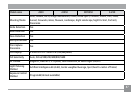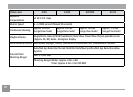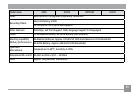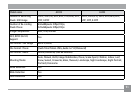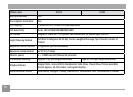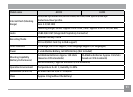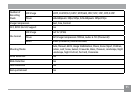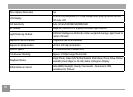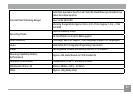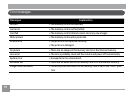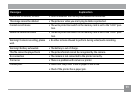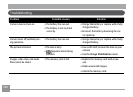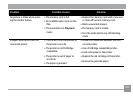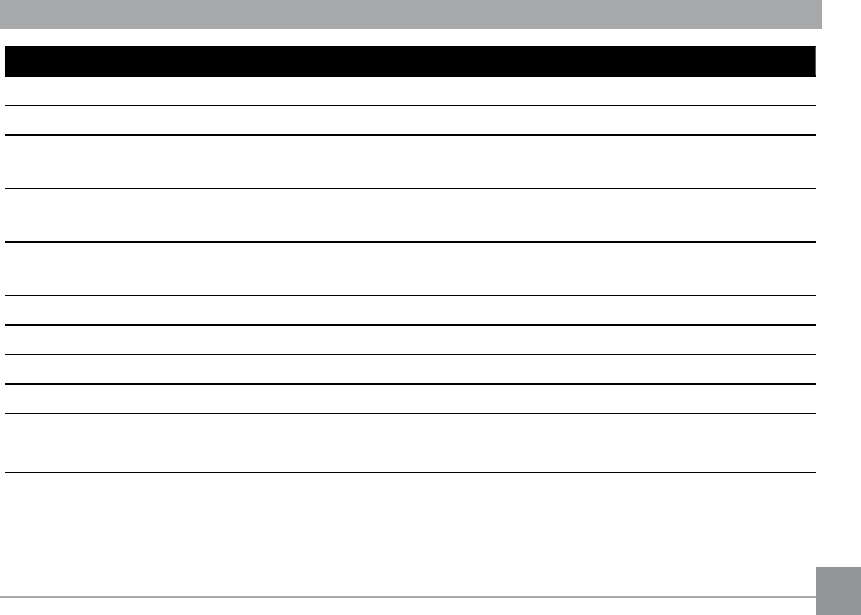
98 9999
Messages Explanation
Card is not formatted, format? • Conrm whether the memory card should be formatted.
This image cannot be deleted • The picture or video you are trying to delete is protected.
Cannot record movie • The write protection switch in the memory card is set to the “LOCK” posi-
tion.
Sound le cannot be saved • The write protection switch in the memory card is set to the “LOCK” posi-
tion.
Warning!! Camera recording, please
wait.
• No other actions allowed to perform during video/audio recording.
Warning!! Battery exhausted. • The battery is out of charge.
This le cannot be played back • The picture format cannot be recognized by the camera.
No connection • The camera is not connected to the printer correctly.
Print error • There is a problem with camera or printer.
Cannot print • Check that the printer is out of paper or out of ink.
• Check if the printer has a paper jam.