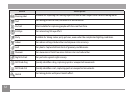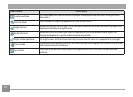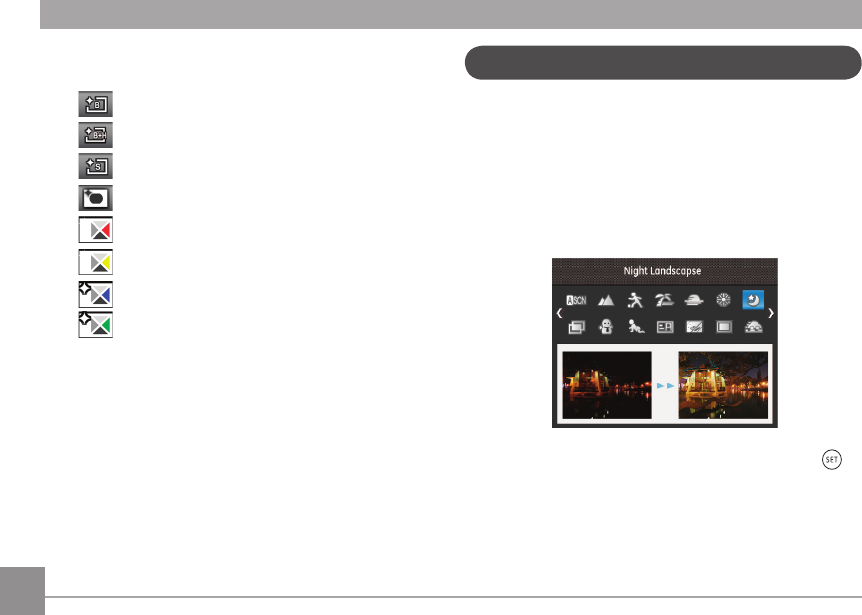
30
In the Black and White Mode, the black and white eect has
the following 8 options:
• Normal
• B&W + HDR
• Retro
• Salon
• Color Separation (red)
• Color Separation (yellow)
• Color Separation (blue)
• Color Separation (green)
Scene Mode (SCN)
You can select an appropriate mode from the 25 scene modes
according to the type of environment you are shooting.
The camera then congures the most appropriate settings
automatically.
Turn the Mode Dial to the Scene Mode to enter the Scene Mode
menu. What the LCD screen displays is shown in the screen
shot below:
Press the arrow buttons to select a scene , and press the
button to conrm.